New
#11
VM
-
-
New #12
Straight up Linux vs Windows on the same pc/specs ... yea it's faster, IMHO. Like I said in Virtual Box VM it's really going to depend on the PC.BTW, Does Linux boot faster than MS?
Yes, the Windows Host one.So I have attached a screenshot. Is this what I want?
-
New #13
-
New #14
LOL, didn't realize my VitrualBox hadn't been updated in while.... time to update it :)
-
New #15
-
New #16
-
-
New #18
-
-
New #19
-
New #20
Then you'll need the 32bit version of Linux MintMy computer is 64 bit but all the options are for 32 bit. I am sure that's ok But.......... is it?
You not making Win10 Virtual, so to speak ... you're creating a Vitrual Machine (VM) in VirtualBox inside Win10 and yes you have to create a VM to run/install Linux Mint in VirtualBox :)Also, I haven't installed Linux as of yet. Do I want to still make win10 virtual?

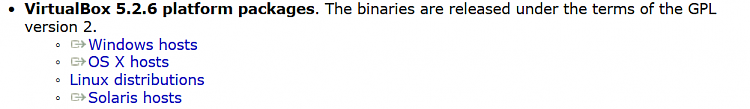

 Quote
Quote
