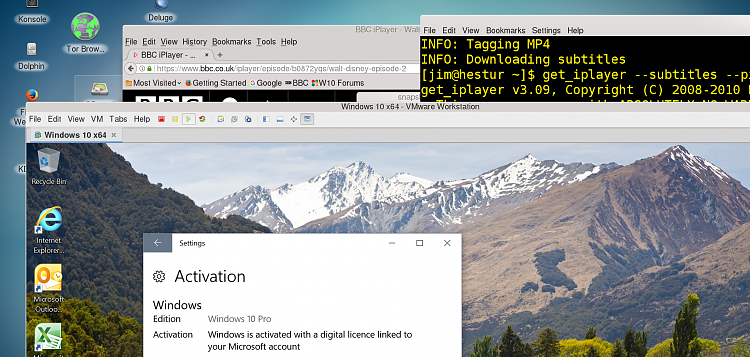New
#1
How do I properly configure VMs using SSD nd HDD?
I am gathering information to use when my new custom build laptop arrives in about a week. The build includes a 128GB SSD and a 1TB HDD. My intention is to use the new machine to get a special project off my existing computer to free up over 20GB of storage. After reading the excellent tutorial, "How to move users folder to another location in Windows 10", I have some specific questions about configurations. These questions arise because this will be my first experience with both Windows 10 and multiple internal drives.
I use VMWare Workstation 14 Player (free version), which does not support snapshots. However, I have found that I can save a saved VM state to a flash drive and launch it with VMWare Player.exe. To do so I copy the entire directory located at C:\users\username\documents\Virtual Machines\VMname to the flash drive. I then rename VMname directory to VMname-date. All the files containing that state are inside the last directory. Double clicking the file: VMname-date, and launching with VMWare Player.exe works great. The only caveat is that after shutting down the VM, the newly launched VM remains in VMWare's library, necessitating the removal of that VM in VMWare's window.
At this point in my post I anticipate replies with the following questions and my answers to save time.
1) Why do you want to save states in this manner? For use as backups or to have known, good configurations available to create new projects, this seems to be logical alternative to cluttering the SSD unnecessarily. (Each VM will use 10-20GB of storage. )
2) What do you want to do with the VMs? It really doesn't matter. The configuration should be rather generic, regardless of its intended use. If you are merely curious, the initial use is to be setting up a development environment for websites.
Here are the specific questions which should address both write/erase operations on the SSD and SSD used storage size management.
1) Is it still recommended to move the users file to D: drive?
2) Will there be a need to symlink the saved states (which would now be on D: drive) and C:\program files\VMWare VMWare Player\VMWarePlayer.exe? If so, would I link directly form D:\savedstate to C:\path/to/the/executable/file? Details would be greatly appreciated.
3) Is my understanding correct that VMWare will run on the SSD (C:\, and all user directories will be on the HDD(D:\?
4) What else do I need to know?
Thanks for your patience and replies.


 Quote
Quote