New
#1
Trying to add user in Windows 10 Home and get lusrmgr window.
This is the 2nd PC I've had do this. When I attempt to go and create a new user in Windows 10 Home, I get the lusrmgr window that tells me it's unavailable in this version of windows. I get it, I'm not in Win 10 Pro, but I don't know how to get to the normal window to add a user.
When I click on add someone else to this pc, this is what I get.
Here are the system specs.
Any help to get the right screen to show up would be greatly appreciated. The last PC like this I ended up reloading from scratch, which isn't that big of a deal. But I'd like to know the fix if this happens in the future.
Thanks
Bob



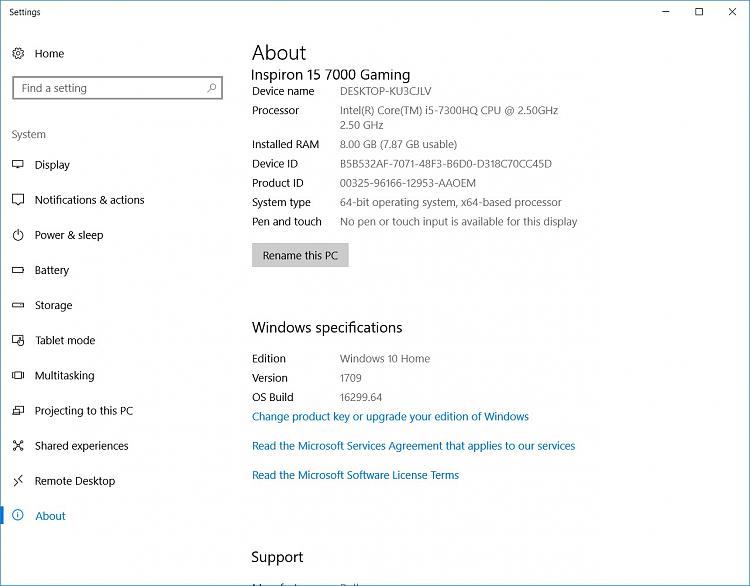

 Quote
Quote