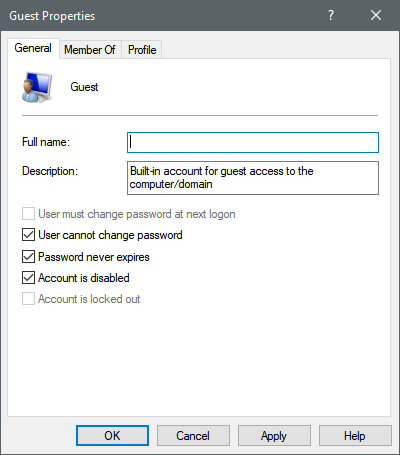New
#1
Blank guest password has expired. How to change to a blank password?
.
I have a guest account on my laptop. The password has expired, and I'm being prompted to change it.
The problem is that there never was a password - it was blank, so the computer never prompted for it. It simply presented a button with "Sign in", which opened the account.
In the "Change Password" dialog, to change a blank password to a blank password, I simply hit Enter. But Bill doesn't accept that. Denied.
I tried leaving the current pwd blank, and change to 123, but that's not acceptable either.
Pls advise. Thanks.
.


 Quote
Quote