New
#1
Unable to setup new user account
I had another issues prior to this one that I posted about yesterday and now this is a new issue that popped up as a result.
Right now the only user account on my machine is the system admin account, which I had to setup to get admin permissions going on my computer. Now I'm trying to (hopefully) get my old user account set back up again with all of my installed software and settings. If not my old user account, at least a new one that uses my windows credentials.
The problem I'm running into is that I get this window when I click the option to add a new user account:
I'm not sure how to proceed. If I can get that user account "David" set back up, that would be ideal. If not , I'll do a new one but based on this window I have no idea how to do either one. It should be asking me for a username and password but it just takes me to this window. Any help is appreciated.

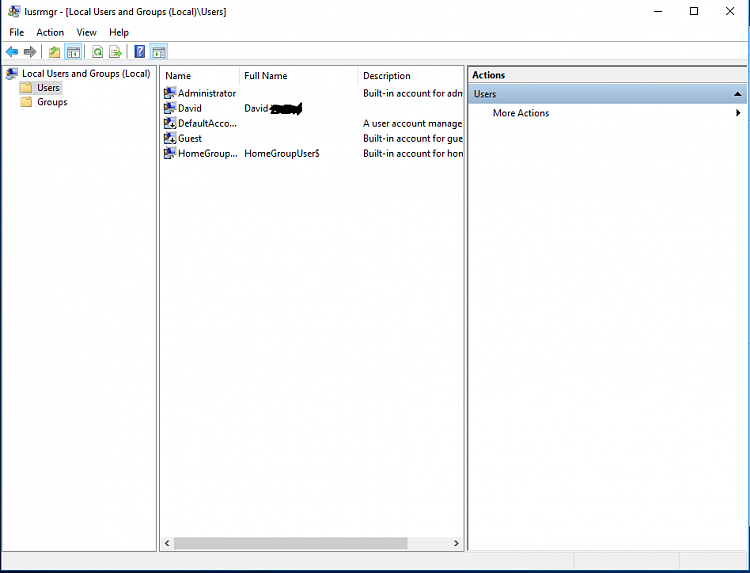

 Quote
Quote
