New
#11
Just to make it clear what I'm looking at here are the steps I take to produce this issue.
1. Log into account Novice (user, local account) and allow the startup to complete.
At this point Task manager only lists one User.
2. Right click "Start" > select either "Restart" or "Shut down" > power up
3. Log into Expert (admin, local account)
Task Manager now lists two Users (Expert and Novice); Novice is disconnected.
In "Start" > "User" (Not sure if User it correct it is the icon that lists all users and allows switching accounts) it shows Novice is Signed in.
Thus, for this system, a shutdown does not apparently log the user out.
I now have two ways to avoid the "Someone else is still using this pc" error when logging out. Either log out using Alt-F4, or after logging back in, look for another user logged in, switch accounts, sign out, log back in to the desired account.
I'm going to get back to using Alt-F4 as my favorite way to close down.
While I know this is abnormal, I am surprised that no other user has the same issue! I feel soooo special. ROFL

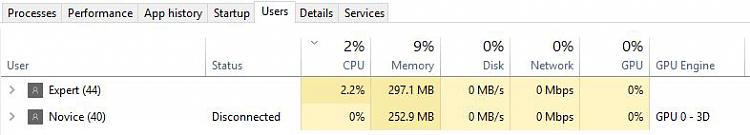
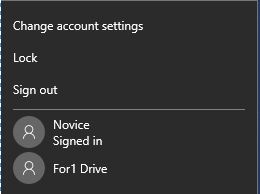

 Quote
Quote
