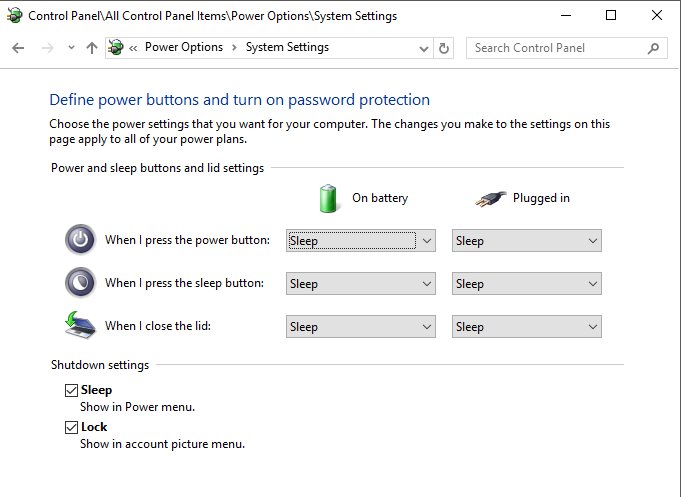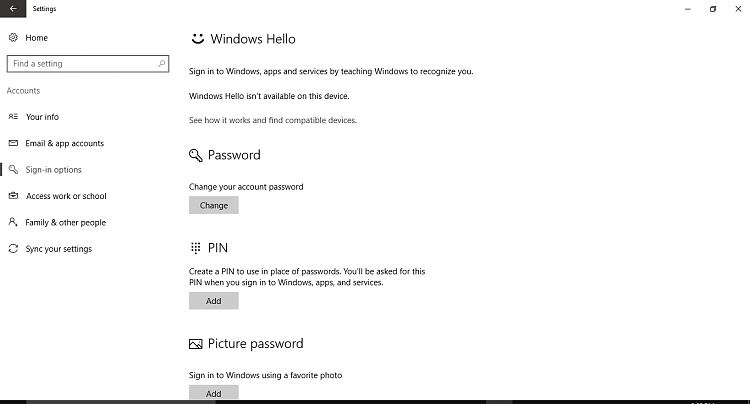New
#1
Require password after sleep.
I need my Windows 10 computer to require my windows password after waking from sleep.
All answers on the web point to either the 'Control Panel -> Hardware and Sound -> Power Options' menu or the 'Settings -> Accounts -> Sign-in options' menu. I have checked both and the ability to require a password after sleeping is absent. I have also searched the lock screen settings and screen timeout settings, but to no avail.
Any help is much appreciated, thanks.
Some additional information: This is a new computer with the current version of Windows 10. The 'Sign-in options' page (where I believe the setting should be) shows these options: 'Windows Hello', 'Password', 'PIN', 'Picture Password', and 'Privacy'.
I have also checked 'On resume, display logon screen' in the screen saver settings: this did not work.


 Quote
Quote