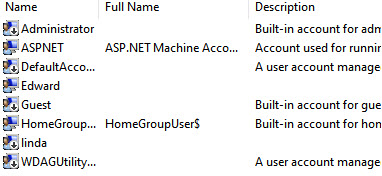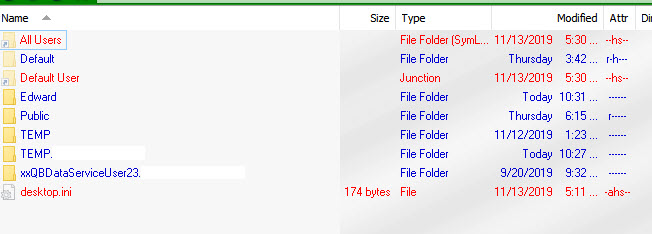New
#1
Unknown User Account
Hi
I recently carried out a fresh windows 10 install, however when I boot up my laptop, two User Accounts appear, one is my own and the other has an ID of "KCUBMA5". If I try to log in to this account, it requires a password.
I never created this account and when I try to view the account via the Control Panel it is not there. If I run an elevated Command prompt, run netplwiz, I can see the following;
User Accounts for \\ Desktop - KCUBMA5 is there, but my User Account is not.
I'm at a loss to how this account was created, can anyone help.


 Quote
Quote