New
#1
Error logging in at every reboot - two machines now
Every time I start my computers, the first screen I see is the Windows login screen displaying my name and a message saying "User name or password is incorrect. Try again." See the first picture, below. This is automatic, I have no chance to enter anything before this screen appears.
Press Return and I get a screen with two options, the same one that had the error message above, and another showing my MSFT login eMail. See second picture, below.
What appears to be the default login, the one shown in pic 1 and the lower left of pic 2, never works. I never set it up and have no password for it. The only way I can log in is to wait for screen 2, then use my standard MSFT account eMail and password.
This began on my laptop and has now, mysteriously, spread to my desktop. Both are running Windows 10 Fall Creators update though the problem has been around for months.
Ideally, I'd either have NO login required, or at least have the systems default to my MSFT login ID/password and not go through two screens every time I want to sign on.
Any idea how I can get out of this?
Thanks,
Ed B
Error screen 1.
Error screen 2.


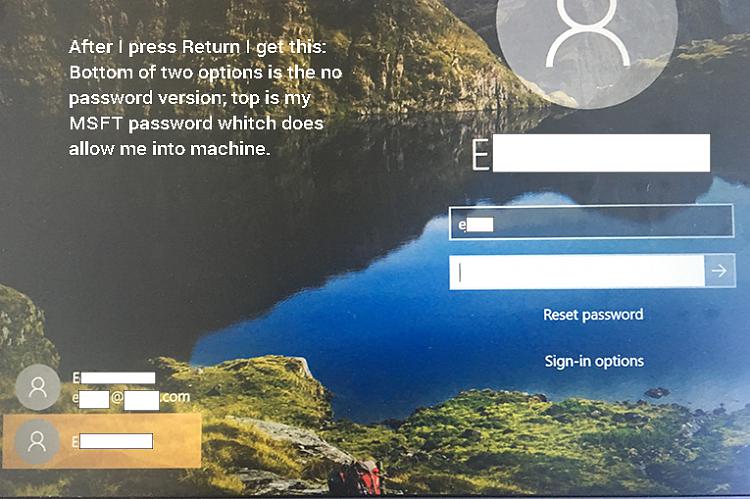

 Quote
Quote
