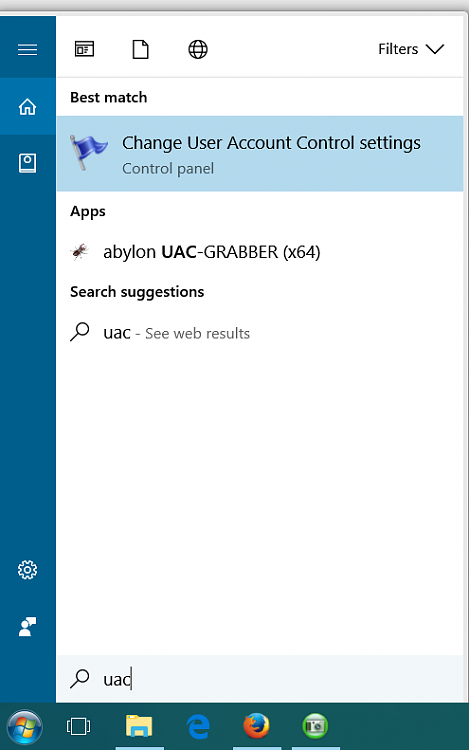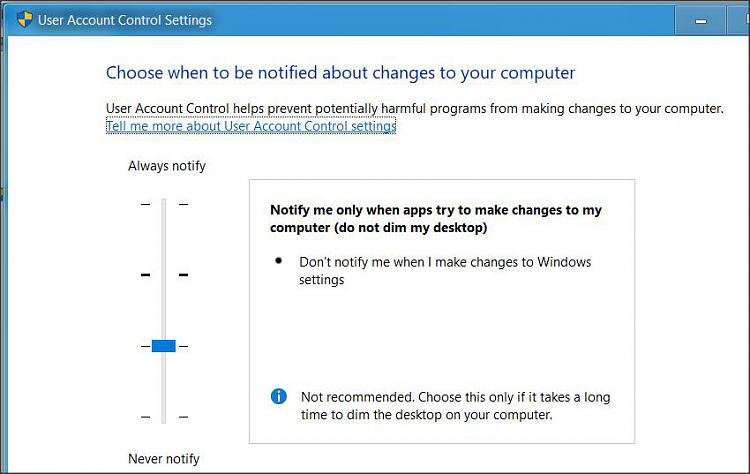New
#1
Can not make changes in User Control Panel (UAC)
I am new to here and not sure if this thread maybe already solved. So I will be as detailed as I can.
My wife and I are both using Windows 10 Pro laptop pc's.
Both of our pc's in the control panel can not access user accounts or anything. Normally a UAC window would pop up and would click yes or no to perform certain tasks but it does not.
If we was to install a program such as CCleaner or run CMD as admin that little UAC window will pop up.
I have googled and tried using a helper from Microsoft website that was to supposedly fix the issues but did not.
We both have ran Malwarebytes and Avast and nothing was found.
Windows did have updates and not sure if the updates have anything to do with it.
Could use some help on this please.


 Quote
Quote