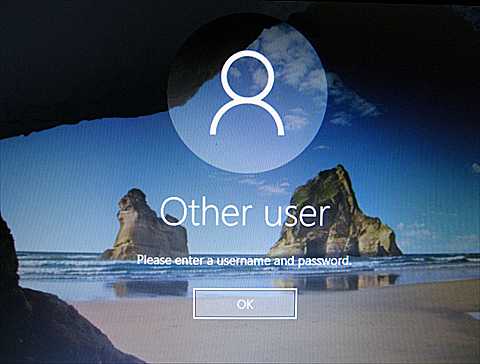New
#1
Make Windows 10 *always* boot to the lock screen
I'm currently running Windows 10 Pro version 1607, and have several user accounts defined on my system. Some of the accounts have passwords, and some don't. When an account without a password is the last one to use the computer, windows remembers that and automatically goes straight to the users desktop after boot. I don't like this behavior and always want windows to boot to the lock screen so a user can chose their account.
Automatically booting into a users desktop is inconvenient to everyone using the system, as they then have to logout that user and then select their account to login.
I can't find a setting to change this behavior so Windows will automatically boot the lock screen even if the user doesn't have a password. Can this be done?
Thank-you.


 Quote
Quote