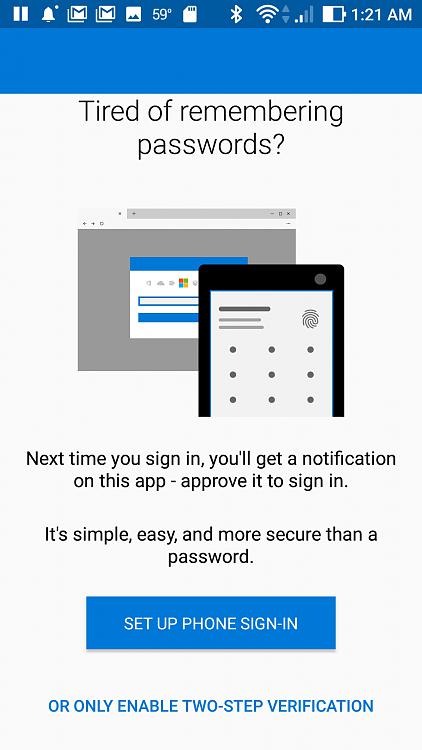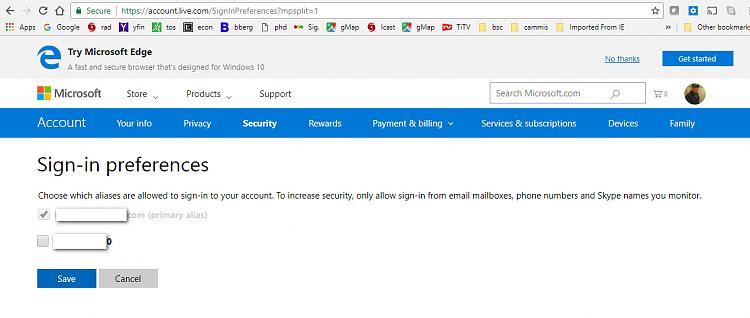New
#1
how many accounts are there?
As I go through this I am both asking questions and making statements. I'm hoping to get answers to questions and corrections or amplifications to statements if needed.<br><br>So there is a basic 'umbrella' microsoft account where the user name is an email.<br> this 'account' can be the 'user account' used to login to a windows 10 pc. when the pc is set up to use the ms account it is not an admin account and cannot be made to be recognized as an admin account.<br>I believe this is the default set up you get when installing or registering a new windows 10 pc<br>you can change the pc login to a local pc account<br><br><br>if you use skype you can use the basic microsoft account or you can create a separate skype account?<br>the separate skype account has its own pswd which is different from the basic ms account<br>if using the separate skype account method it will be somehow linked to the basic ms account?<br><br>then there is something called 'Windows Live ID login' <br>what is this? <br><img src="attachment.php?attachmentid=154456&stc=1" attachmentid="154456" alt="" id="vbattach_154456" class="previewthumb" style="cursor: pointer; opacity: 0.5;"><br><br>embarrassed to say I can't remember when where how why i have this account, it has a pretty old email address that I don't use anymore. it came up oddly enuf in a visual basic forum account settings, see below<br>if I follow the link to change that live id password, I get this<br><br><img src="attachment.php?attachmentid=154457&stc=1" attachmentid="154457" alt="" id="vbattach_154457" class="previewthumb" style="cursor: pointer; opacity: 0.5;"><br>now it looks like it wants me to login to the ms basic account, because its got the username/email I use for that, why do I need to login to that to change the windows live id account? not understanding this logic or pathway but <br> so I enter my ms basic account password and then get this<br><br><img src="attachment.php?attachmentid=154455&stc=1" attachmentid="154455" alt="" id="vbattach_154455" class="previewthumb" style="cursor: pointer; opacity: 0.5;"><br><br>this perhaps looks like some two step verification thing but I never signed up for that, that I know of, anyway I check the "I sign in frequently" box and am just dead in the water, nothing happens, btw I am sure to have entered the correct pswd for my basic ms account, if that was a wrong pswd why not get a msg to that effect? there is no continue button, etc etc it all just sits there, looks like the only option is too click the link for "sign in another way" and now get this<br><br><br><br><br><br><br><br><br><br><br><br><br><br><br><img src="attachment.php?attachmentid=154454&stc=1" attachmentid="154454" alt="" id="vbattach_154454" class="previewthumb">


 Quote
Quote