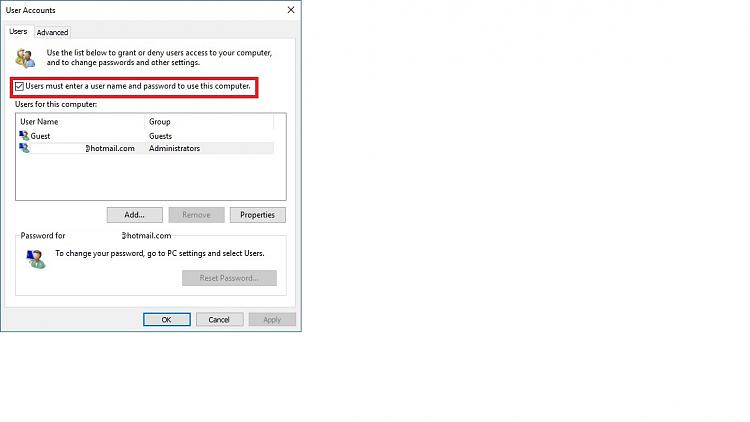New
#1
Removing an account from a Windows 10 laptop?
This laptop used to be my wife's, it's now mine!
She had an administrator account, and started the laptop without the need to enter a password!
I created a new Admin account in my name, but use a password to start my account, the problem is I cannot delete her account even though I have removed her accounts Admin privileges and set her account as a standard one. The reason I cannot delete her account is because I need to close her session on the laptop and then boot into my account first?
Now here is the bit I cannot solve: If I close the laptop down her account is shut down, but as soon as I boot up the laptop again her account loads automatically and I am not given an option to boot into my account, and I need to boot into my account while hers is shut down (before it loads).
There is probably an easy way to stop her account from auto booting but I can't find it?
Any help/solution would be welcome please!


 Quote
Quote