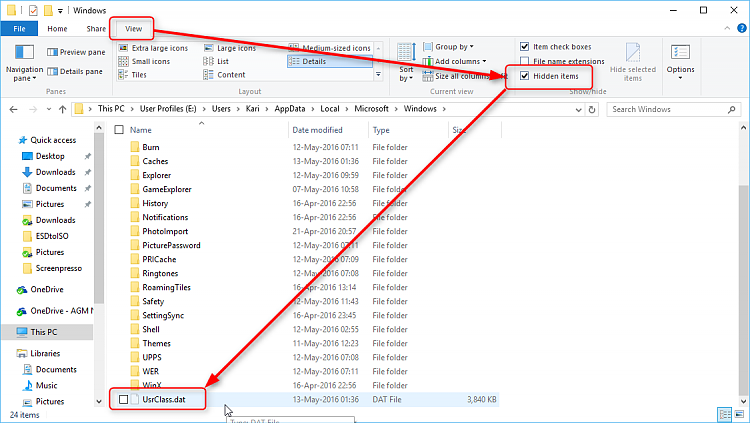New
#1
New User in Family - Taskbar Doesn't Work
I added my adult son to my family on the PC. I put him as an administrator. When I log on with his credentials, the system's taskbar does not work. Cortana is also missing.
All I see in the taskbar's left side is a white windows icon, a magnifying glass, and the task mode icon. Nothing happens when I click them. On the right (wi-fi, sound, keyboard, time and date, and notifications), everything is unresponsive as well.
I tried every solution I could find on the web such as restarting windows explorer, running the file check, and using powershell to reinstall Windows apps. None of these solutions worked. Any other suggestions?
I started all this just so I could watch his purchased movies from XBOX One on my PC. And now I've spent like 4 hours trying to get the stupid operating system to work when I'm signed in as him. My user account still works perfect. It's just the new one I made for him that is screwed up. Hopefully someone here knows what I can do to fix it. If all else fails, can I take him off as a user without taking him out of my family and then put him back on?
Thanks in advance for any help you can give. I'll check back tonight after work.


 Quote
Quote