New
#11
Local and Microsoft account
-
-
-
New #13
-
New #14
Just to verify, signing in to Windows 10 and signing in to the Store can be two separate things.
-
New #15
-
New #16
In that case, check to make sure that only your MSA is listed in the same settings below while signed in to Windows 10 with your MSA.
If it is only your MSA listed, then check to make sure that you have your picture set for your MSA online at Microsoft.
 Sign in to your Microsoft account
Sign in to your Microsoft account
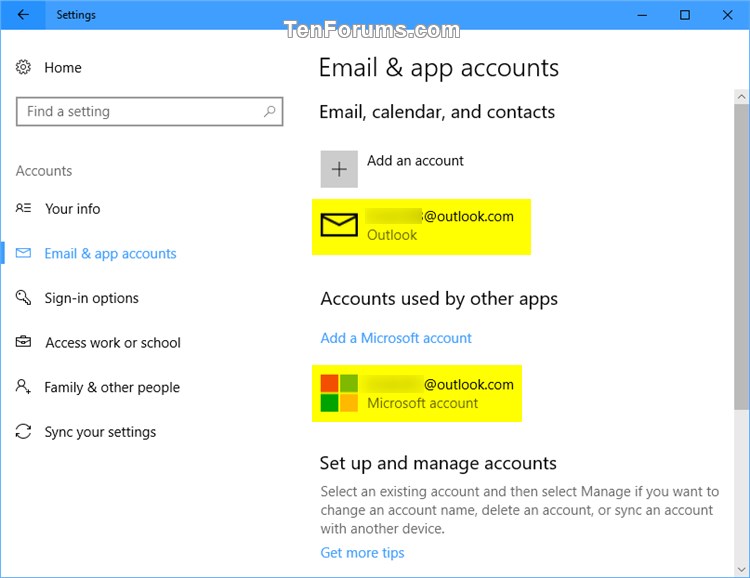
-
New #17
-
New #18
I must admit that I'm nor sure why it's showing her account picture in the Store when you are signed in to the Store and Windows 10 with your MSA, and your MSA has your correct account picture.
If you haven't already, you might see if signing out of the Store and signing back in with your MSA may toggle it to show the correct picture.
-
Related Discussions


 Quote
Quote
