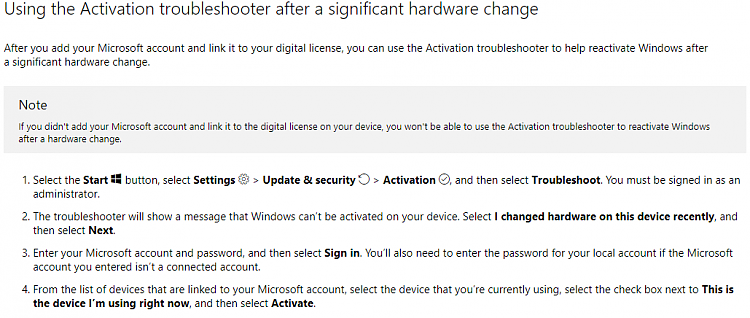New
#1
Local vs Network user accounts
I bought a Windows 10 Surface laptop recently from the Microsoft store. The clerk at the store helped me set it up and insisted that I create a network login account which would require that I use my email account to login.
The reason she gave was that if my computer ever failed, Microsoft would have my laptop serial number and the Windows 10 license associated with it and this would make it much easier to recover if the laptop ever failed.
I would really prefer to use a local account rather than having to use my email address. If I switched to a local account and the laptop failed, how would Microsoft verify my serial number and Windows 10 license?
Thank you


 Quote
Quote