New
#1
User profile picture disappeared after rollback
-
-
New #2
The two options at the bottom don't work ? They are not greyed out.
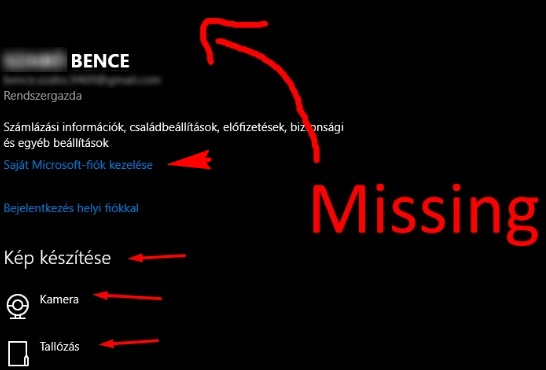
The other option is to manage it online. I see you are signed in with MS account. Click "Manage my MS Acct' link. On page, click 'Edit name'. This will take you to next page where you can change your name or picture. Good Luck
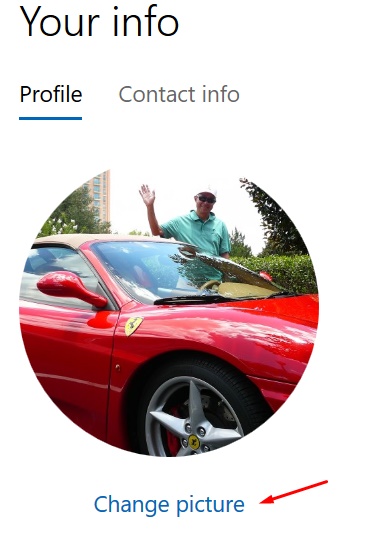
Related Discussions





 Quote
Quote