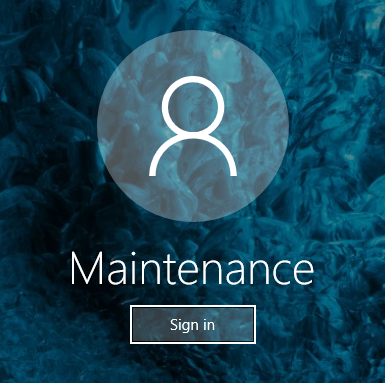New
#1
want no login screen in home pc. Possible?
Windows 10 home 1903. I'm setting up this laptop for home use. I do not need a login screen at all. I changed my account password to just an "enter" key but I still get a login screen when I open the lid to restore from sleep. Can I skip the entire login screen since there is essentially no password to enter? How? Thank you.


 Quote
Quote