New
#1
Only Admin user yet I cannot modify or delete various files
Hello Ten Forums. I come with an issue bugging me for the past week and thought maybe you can help me.
I'm into modding and wanted to play a mod's new version which required deleting the old file because overwriting it would screw something up.
I get this issue
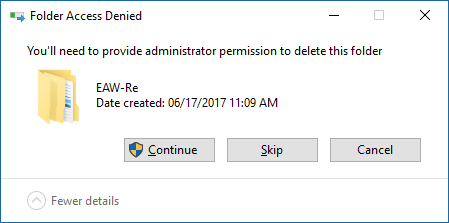
I hit continue, then this happens

This doesn't make sense to me as I'm the only admin as far as I'm aware. So I do some digging.
I then get to here

I check to confirm I have Admin rights to this thing

but I still cannot delete the file.
Do these parts have anything to do with it?

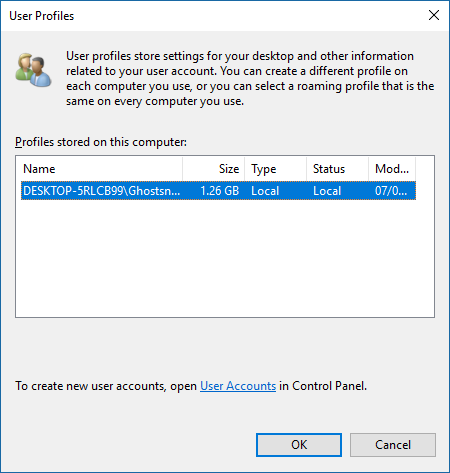

I've screwed up before when changing my account and I had to wipe and restart my computer to regain control of what I do now.
What is the best course of action in this situation? I don't want to screw up again so I came here, hopefully we can fix this fast
Side Edit: This seems to happening to Steam Game files too, I uninstalled XCOM 2 the other day and the files remained. I get the same message popup

Last edited by Ghostsniper1701; 08 Jul 2017 at 17:01. Reason: Added some more information


 Quote
Quote