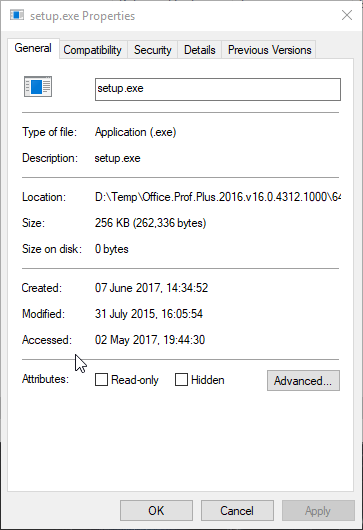New
#1
The file cannot be accessed by the system
Ran a clean rebuild of my system on SSD (Creators Update) , now cannot access any exe's on HDD (Drive D).
I get "the file cannot be accessed by the system". Tried changing permissions so admin user has access and run takeownership but no joy.


 Quote
Quote