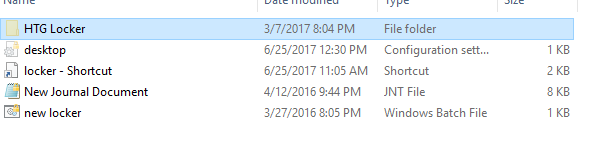New
#11
locker.bat not opening
-
-
New #12
I am running out of ideas.
Check for possibly corrupted file structure and perform a cleanup, just in case.
Code:fsutil usn deletejournal /d /n c: fsutil usn deletejournal /d /n e: chkdsk /scan chkdsk E: /scan cleanmgr /sageset:65535 & cleanmgr /sagerun:65535
-
New #13
-
-
New #15
-
New #16
Enable the built-in admin account and then boot into the safe mode, login using it and try to access files.
Enable or Disable Elevated Administrator account in Windows 10 Windows 10 User Accounts Tutorials
Boot into Safe Mode on Windows 10 Windows 10 Performance Maintenance Tutorials
EDIT: Here is a suggestions, how to open files via Android.
windows - How can I unlock a HTG locker folder? - Super User
-
New #17
-
-
-
New #19
-
New #20
Related Discussions


 Quote
Quote