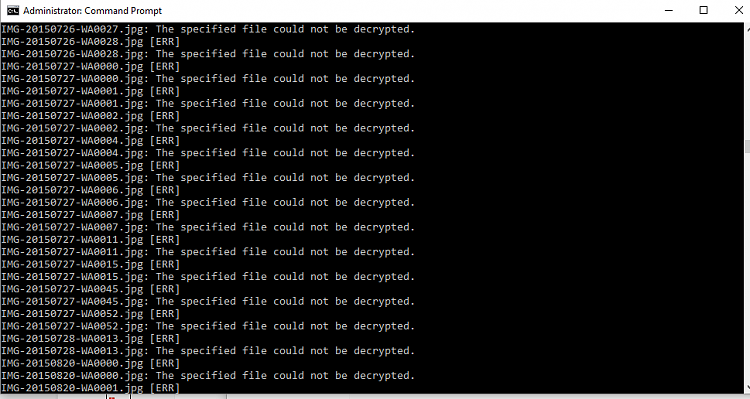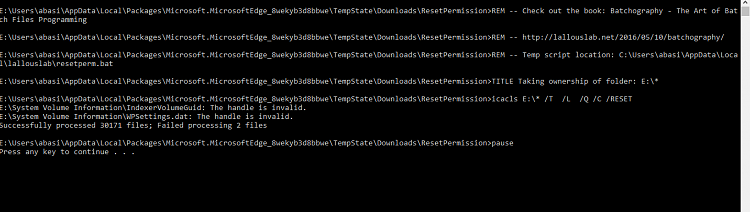New
#1
locker.bat not opening
I created a locker.bat to hide some pictures in E drive..no I had to hide reinstall windows 10...now after reinstalling when ever I try to open it it gives an error saying"windows cannot acess the specified path or device. You may not have the appropriate permission to acess the file"
plis help..
tried allowing acess by proper ties of the folder in security tab...
tried getting owner ship by advanced security tak..
tred doing alternately by in hiding the folder but all the pictures now have a lock icon and cannot be viewd.....plis help me


 Quote
Quote