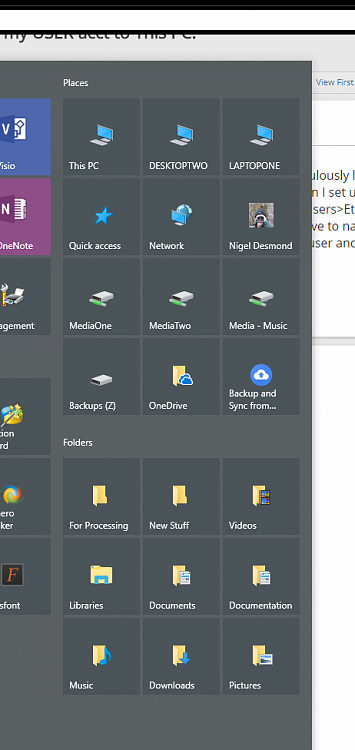New
#1
Transform/ or Transfer my USER acct to This PC.
I have been contending with this issue for as long as I have had Windows 10. It has become a real annoyance in 2 years. Windows has always had ridiculously long paths to user accounts. I am the ONLY one who uses this computer, to the point where I do not even use a password at Startup. I do NOT need any of this!They remedied that in Windows 10, but when I set up Windows 10 I did not realize this. Consequently, when Explorer comes up, the left sidebar always features "This PC". So to get to my User Acct, I always have to go through the same old ritual: C>Windows>Users>Etc. The older I get, the more of a pain this is. I have fixed it so that a shortcut to the folder of all my own Docs resides on the Taskbar, making it somewhat easier. But there are more and more times when I have to navigate the LONG way when I am uploading to a browser, etc.There MUST be a way to transfer all of my files to THIS PC, or to access MY PC and point THIS PC in my direction. I just do not know it.I am sole user and Administrator of this computer, so this should be somehow possible??Any info greatly appreciated.
TIA


 Quote
Quote