New
#1
New unknown users have appeared in my Users folder.
I had to enable "Show hidden hidden files" in order to install Wizcrafts' latest Spam Filters for Mailwasher.
There are two new users there. They were created dated today, when I first switched the computer on.
What are they?



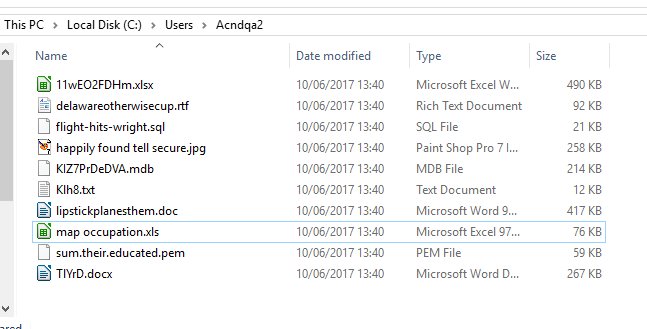

 Quote
Quote