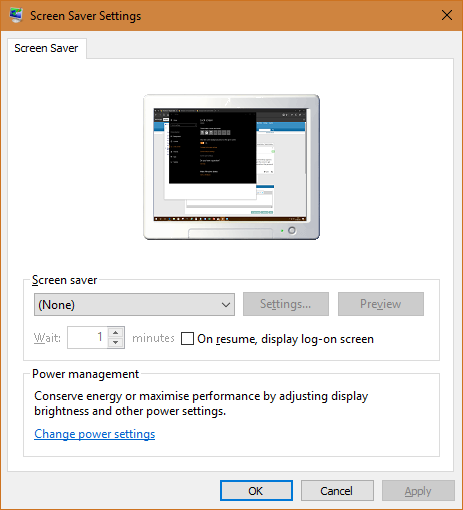New
#1
Password - Require after Display is Off in Windows 10
W 10
the screen is set to go blank after 30mins. It becomes re-active by hitting "any" key. i.e.the desktop appears and operations can resume However this morning I had to enter a password to activate the screen to get back to the desktop. This is a first. Can someone advise how to get back to the desktop without the password please?


 Quote
Quote