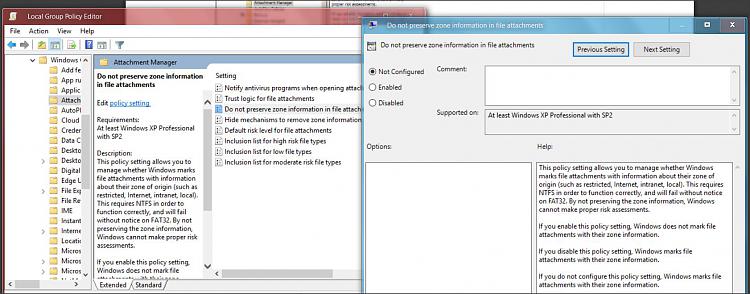New
#1
Advanced Permissions Problem
I want to change the Title of a single file in it's Properties > Details Tab > Description line.
When I try to make the change by going to the "Remove Properties and Personal Information" link and Apply, I get the message: "You'll Need To Provide Administrator Permission To Apply Properties To This File", and no changes are made.
This is not a system file or software file. It is a video.
I have done all the usual steps to gain access to this file (and others exhibiting the same behavior):
I have taken Ownership of the file (My User Account). I own the folder it is in.
I have checked to be sure I have "Full Control".
I have disinherited the file and created all new settings.
I have tried changing ownership to Administrators and Everyone.
I have given Everyone full control over this file.
I have checked Effective Access and all items are checked.
In all instances the Special Permissions check box is greyed out.
What am I missing?


 Quote
Quote