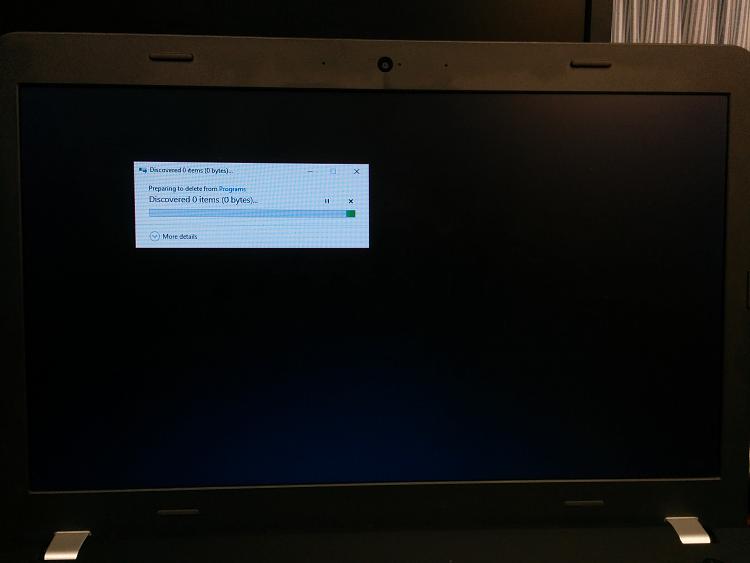New
#1
Every Profile Hangs At Black Screen After Creator's Update
Hey guys I just got done installing the Creator's Update and whenever I log in to any profile it just hangs at a black screen with a dialog saying "Preparing to delete from Programs" along with "Discovered 0 items (0 bytes...). It's done it on both local and active directory profiles. Any idea what's cause this and how to get by it? Thanks!


 Quote
Quote