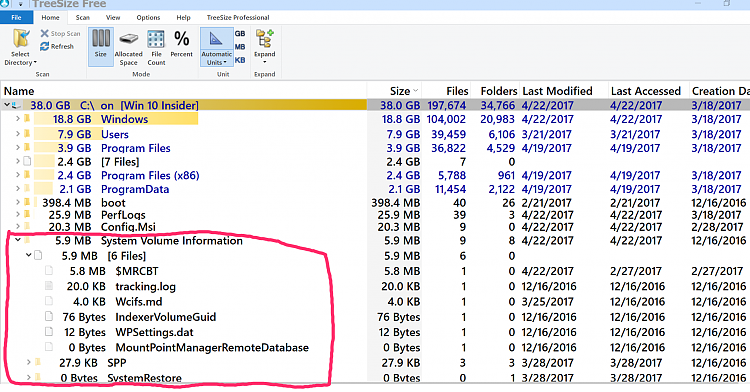New
#1
Cannot use my PIN
On bootup I am now asked for my password instead of my handy PIN.
Clicking this results in a very brief appearance of the 'spinner' then nothing. Nor is there a 'Forgot my PIN' facility anywhere, as mentioned in several articles.
I haven't forgotten my PIN - it just no longer appears at login, so I have to use a long password. I even tried changing that, but the same issue remains.
Terry, East Grinstead, UK



 Quote
Quote