New
#11
Wow, I'm running as admin in my two Win10 PCs and didn't know it!
-
-
New #12
The Windows NT branch has always been designed so that you cannot remove or downgrade the last administrator account, this is modified in later operating systems in the series that use UAC, that has the extra hidden administrator account which cannot be removed.
I think that under certain circumstances the last Tokonised Admin account can be removed because the Hidden administrator still exists although it may be totally non accessible to the user
-
-
New #14
-
New #15
-
-
New #17
Related Discussions


 Quote
Quote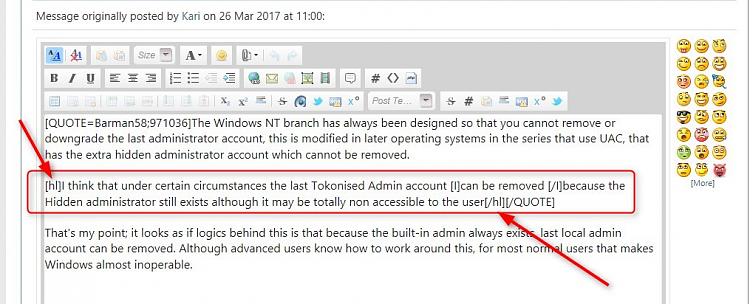
 .
.
