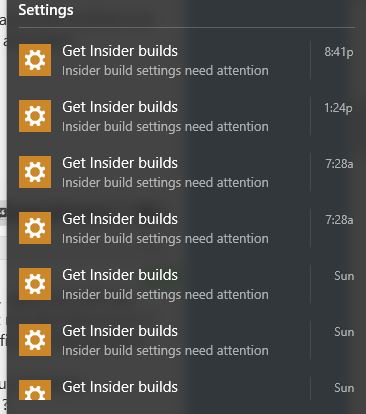New
#11
Mr E,
You're not understanding the issue. It's not a'cosmetic' bug - which is not cosmetic BTW - that is causing a lot of people to exit the Insider program, both because it is poorly identified and because the bug confuses people. Imagine a gas pedal that 'turned into' a brake pedal.
The issue that I tacked on to sgages thread is a notification that consistently pops up asking you to enter your credentials ... or a notation appears in Settings > Account asking you to verify your MS credentials.
This makes no sense at all: The REAL problem is that your account is not a valid insider account.
...
By upgrading with an ISO, you're performing the upgrade, making your MSA account valid. Installing clean without first having upgraded a previous build, or some other situation is causing the invalid MSA issue.
How can installing Windows clean make your MS account invalid? You give your credentials when you set up the MS account sign-in.
If that's the case, there's going to be a LOT of unhappy campers in August when they all do a clean install.
The issue as I see it, is that the various MS services aren't well aligned and each one needs you to 'verify' your VALID account. It's not quite a Single Sign On yet. That would be sign on (when you install Windows and set up a MS account sign-in for the device) and verify once and all services know that the account has been verified. Let's face it, this is still early code ... yeah, yeah, yeah nearly RTM and all that, but the first production release of all Windows is fraught with bugs.
The good news is that It eventually stops nagging you, I'm guessing after all services have been notified and updated by the notification and the user's compliance to supply the information again and again.
I fed MS on every build I've seen it - that's why we're testing it right?
Just for grins and giggles -> MSA account is redundant
MS account or MSA



 Quote
Quote