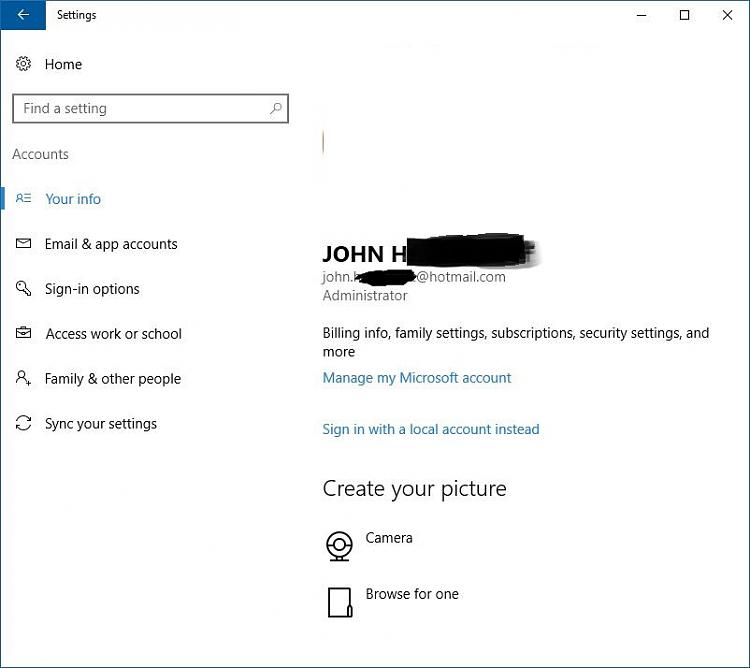New
#1
Change user account name?
Having created a Msoft admin account in form, say, def7936@...., I then created a local account with admin powers, which I called Forename. However I see that all my local account documents are in C:\users\def79, an abbreviation of the Msoft version, not Forename, as desired.
How may change def79 to Forename in the paths to each item, preferably in bulk?


 Quote
Quote