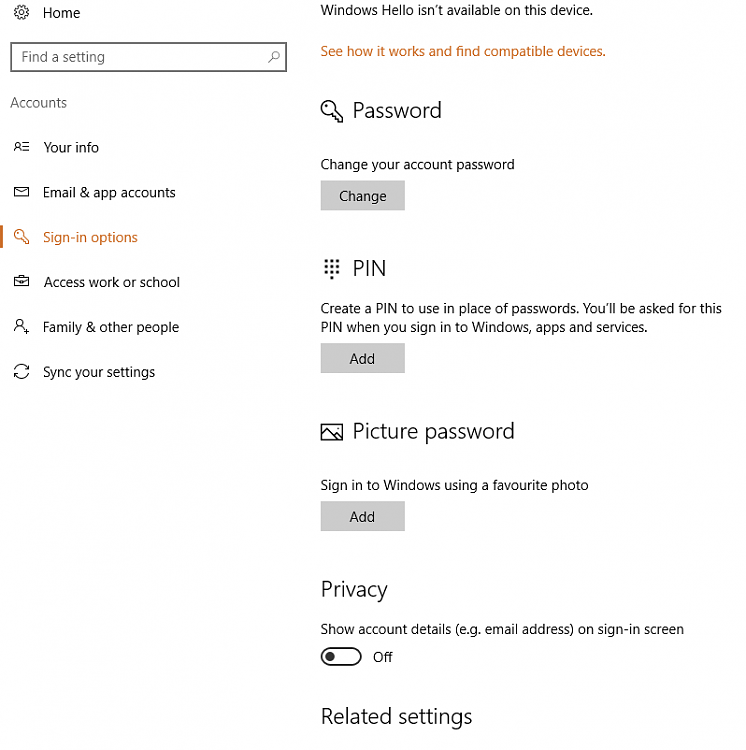New
#1
Removing the password
I have been trying to remove the need to input a password when waking my computer from 'Sleep' mode.
I have followed the procedures that I have found on-line but it still doesn't seem to work.
I am obviously using Windows 10 and I recently did a new 'clean install' and so I imagine that the version is pretty much up-to-date.
Any thoughts anyone?
Many thanks.


 Quote
Quote