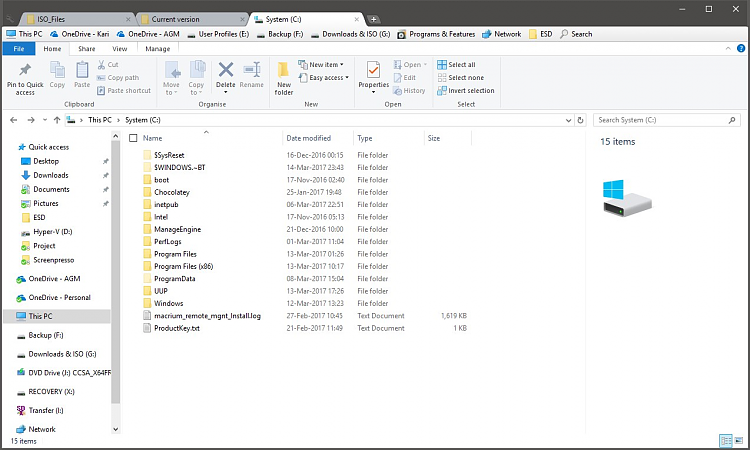New
#1
Hard link directory junctions in User folder
So, I am looking for an easy way to redirect Documents, Downloads, Music and Pictures in the user folder to a data drive. I don't want anything permanent that is going to interfere with the Creator's update coming up. Does anyone know if there any ill affects to deleting the empty Documents folder under the user folder and creating a hard link directory junction to Documents on the data drive? I would run:
RD /S C:\Users\John\Documents
MKLINK /J C:\Users\John\Documents D:\Documents
I tried it on a temp account on my computer and it seemed to work with no issues. Thanks!


 Quote
Quote