New
#1
User Account got screwed up...
So I got curious on how to set up privileges on Windows 10 to my current account and I followed the steps,
I really don't know what's gonna happen so I just started to do so, at cmd net user active:yes and created a Guest account. I switched it to guest account and while the system is preparing up to the newly switched Guest account, it got too long, So I forced it shut down.. after turning it ON again and went to settings and cmd, this is what I received.
I'm just new here, so if ever you'll find some discrepancies on my thread, please inform me.. thanks for your help.


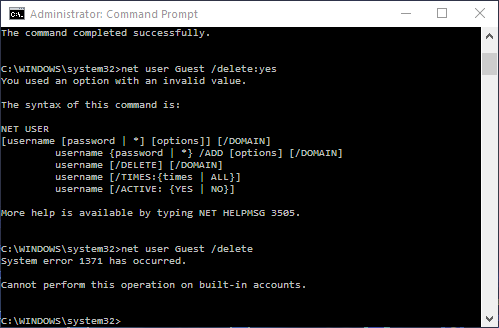

 Quote
Quote