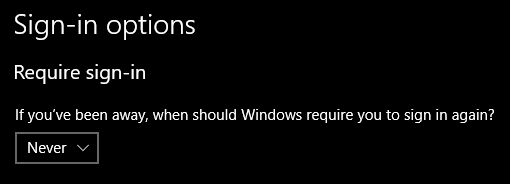New
#1
On computer wakeup, how do go straight to my desktop? stop Lock screen
Every morning when I press a key to wake my computer up, I then have to click 2 more times to get off the screen the MS shows me before I can get to my desktop. I think it's called the Lock screen. But it's always some picture with a message up top that says "Like what you see?". When I click on the picture, it then takes me to the Sign On screen. I have no user name an pword. I just hit Sign On and it takes me to my desktop. I don't want to see these pictures every morning and I don't want to sign on to anything. I just want to go straight to my desktop without any clicking. This used to be so easy to do with previous versions of Windows, but I sure can't figure it out now. I don't want to have to put any password on my computer either. I think I have the Lock screen turned off. Thanks for any help.


 Quote
Quote