New
#1
Can I reinstall windows without losing files if forgot admin password?
Hi, I have W10 (originally W7). Bought this laptop new from DELL several years ago. Not under warranty now. Don't have a second computer. Tight financially also. I have gone through a very stressful week after I accidentally signed up with a madeup email for microsoft to try out a feature of the computer, then I realized that email and password had now become my login info and obviously I don't know them. I've tried email recovery from LIVE but it won't allow me because I have very limited info (I never used the account, so I have no previous passwords to share, never filled out personal details etc). It's been awful, awful. My family pics, important files, music, videos, documents, everything is on there. I've tried some password recovery software too but no help.
Now I don't remember exactly but I think once when I reinstalled windows, it actually asked me if I wanted to save my files and so I suddenly thought as a last resort, if I can just reinstall windows.
Now I'm using a guest and so the question is, can I reinstall windows from this account? I have W7 reinstallation CD. And secondly, will it save my files?
I really appreciate any help you can offer me.


 Quote
Quote

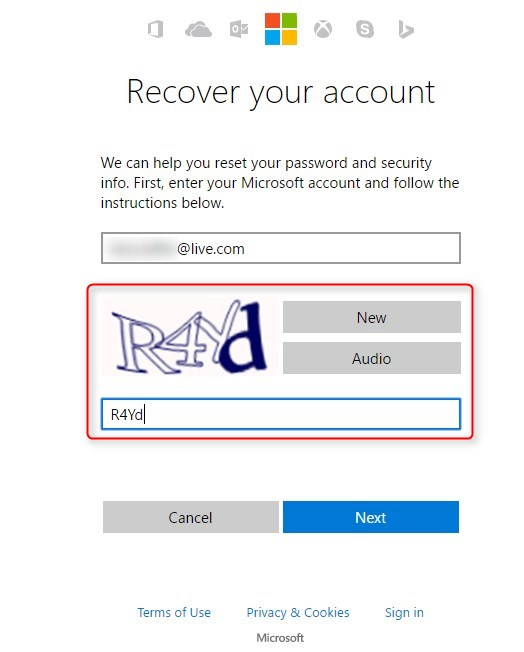
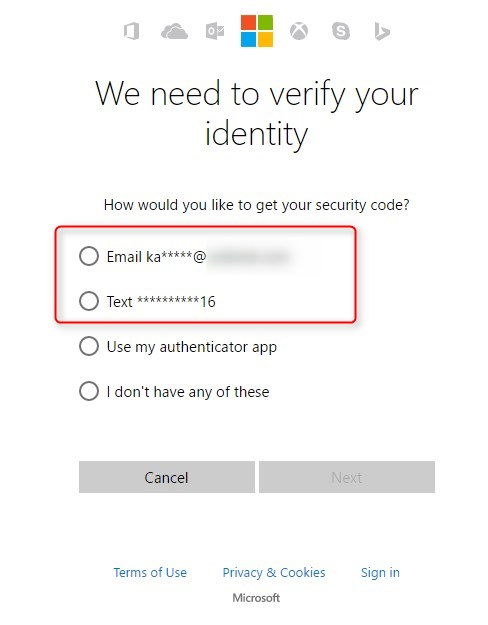
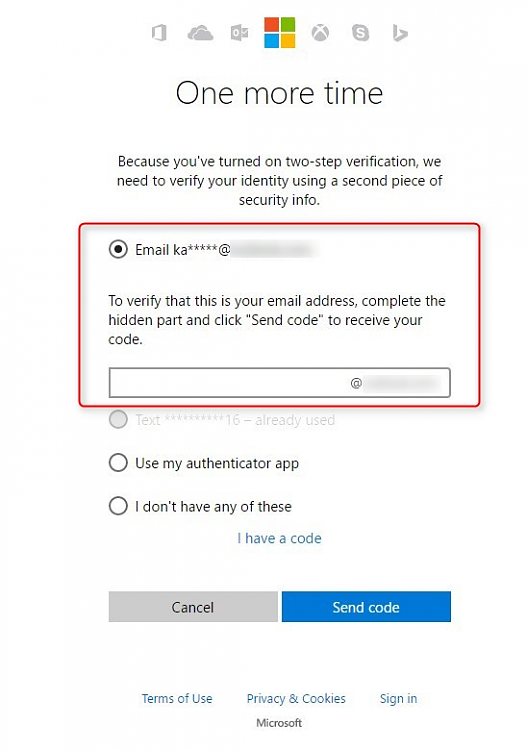


 TipIf you don't have a Windows 10 installation USB or recovery drive, then you can use
TipIf you don't have a Windows 10 installation USB or recovery drive, then you can use 