New
#1
Ghost user
I got a cloned user, that ever time i turn up my pc, it blocks the screen, and display wrong password, i don't know why it duplicated the user, and the password doesn't work
Are 2 users named CAIO, one of then my pass work and another dont
So i renamed the user that i can login from CAIO to CESAR
The problem is
I cant find it anywhere, i only can see CESAR user but cant find the other
I googled a lot, tried search it in regedit keys, but even there i cant find that user
I also cant see it, in users folders
That user CAIO i only can see it when i restart the notebook, if i click CHANGE USER while the notebook is on, i only can see my actual user CESAR
Please somebody help me, that's very annoying every time i restart or turn on my pc, it blocks me from skipping the welcome screen because that user.

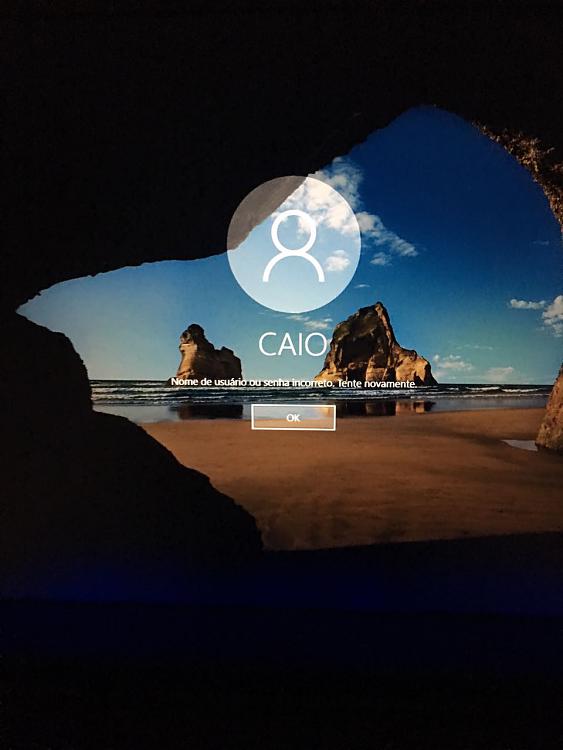



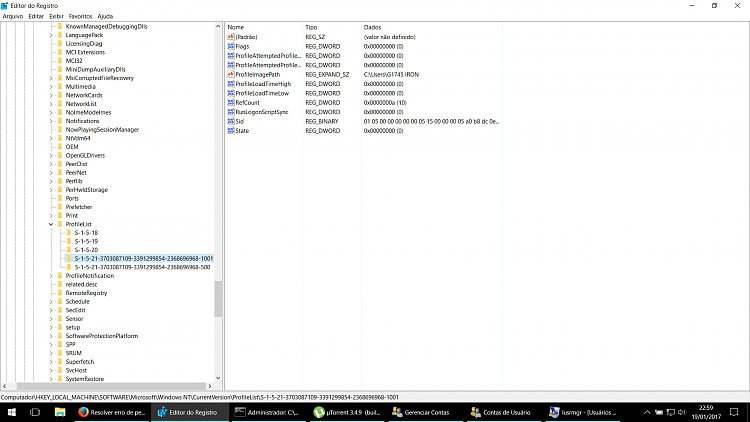


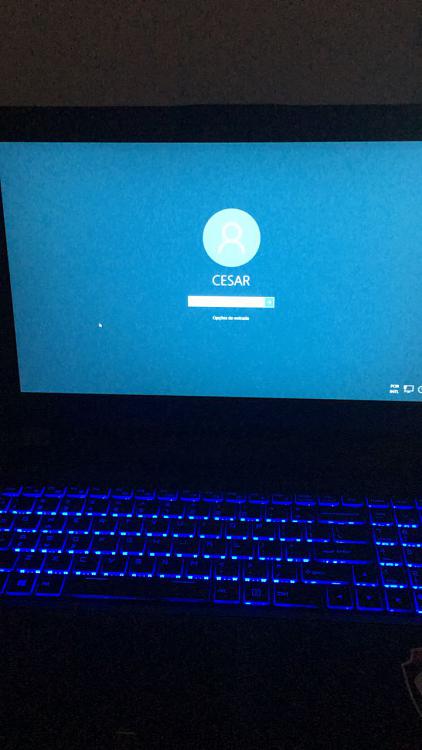

 Quote
Quote