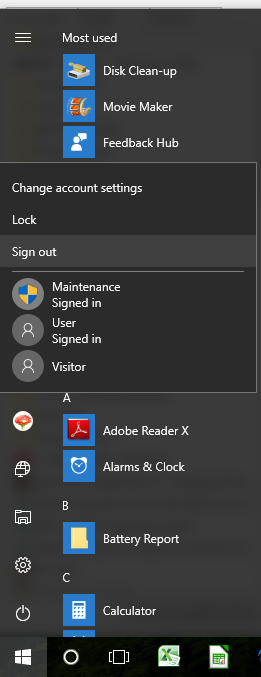Win 10 Users - Wont sign people out
-
Win 10 Users - Wont sign people out
Win 10 is now refusing to sign people out. I have three users on my pc, and each one cannot sign out, when changing users. Anybody got any ideas on why, has it been a recent upgrade? Its only been doing this this week. 
-
-
Do all of the methods in this tutorial fail when a user tries to sign out?
-
...I have three users on my pc, and each one cannot sign out, when changing users...
How exactly are you trying to 'change' users? Are you logging out first then logging in to another user, or clicking Start, then your user icon, then switching to another user? Fast User Switching is meant to leave all users signed in. I use it all the time, it's useful for support purposes here to log in as a standard user while looking for answers to a poster's problems. On another of my systems switching users does indeed log out the first user, but that has limited memory and runs 32-bit Windows 10.
Switch User in Windows 10
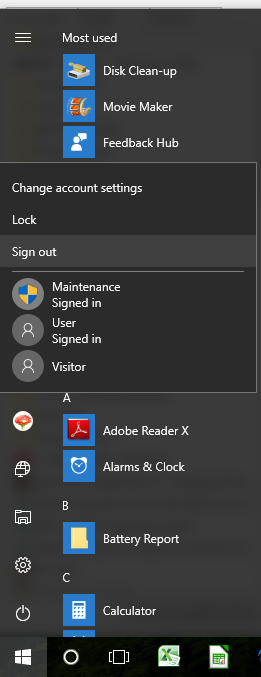
-
-
Do all of the methods in
this tutorial fail when a user tries to sign out?
I can sign out others when using shutdown. And also TM, This staying logged in never used to happen until recently. I can leave all users signed in but it always defaults to last user on boot up, which is a little bit irritating when its not me. EG: Today I went into the pc and my wife had been using it, so it was on her desktop in spite of her logging off before leaving the pc. So I had to leave her logged in desktop and then activate mine, as I say, mild irritation. I suppose I'll have to get used to the 'new' win 10 and just leave one to log in myself......
What it used to do was when all were logged out, it came up on the lock screen and I selected my log in, now I have to go from one desktop to another, unless I was last user
-
it always defaults to last user on boot up, which is a little bit irritating when its not me. EG: Today I went into the pc and my wife had been using it, so it was on her desktop in spite of her logging off before leaving the pc.,,,What it used to do was when all were logged out, it came up on the lock screen and I selected my log in, now I have to go from one desktop to another, unless I was last user
Have you any of your users set a blank password recently? Windows will by default start up at the log in screen for the last user who was logged on. If that user has a blank password you will be signed in immediately without being asked for a password.
It is also possible that a user who has a password has been set up to automatically sign in.
Sign in User Account Automatically at Windows 10 Startup
-
we all dont use passwords, never have done. I just did a reboot (for diff reasons) and it defaulted to last user, me.
-
we all dont use passwords, never have done.
That would be it then. One way to guarantee you stop at the login screen after rebooting would to be to set up a dummy user that does have a password. Then set it to Sign in User Account Automatically at Windows 10 Startup using Option One, but leave the password blank.
-
interesting but surely I still have to circumvent 'user' to get to log ins???
-
-
interesting but surely I still have to circumvent 'user' to get to log ins???
At boot up you will be told the password for 'user' is incorrect. Click 'OK' to get to the log in screen with the choice of user accounts at the lower left corner.
Or just leave things as they are. If you've just booted up you know that your wife didn't actually sign in and have work that needs saving, so it's safe to log her out.
-
danke. my original question still stands, why did it change and what 'upgrade' caused it? I got win 10 on release date and only now has it gone 'funny'.



 Quote
Quote