New
#1
New User - Not Me ?
During the course of fixing a Start Menu issue where I had lost my App Icons and had no functionality of the Start Menu, resolved by running the Repair Windows Image, I had created a new User Account.
I created this new user (Admin) to try and resolve the issue, but, when I created the new account by entering my email address, it showed the name Jenni Frisbie? I don't know a Jenni Frisbie. My PC and Software is all my own. I'm the sole user as well. I've never seen this name nor have this person on any of my social media. I've deleted the User Account from my Users.
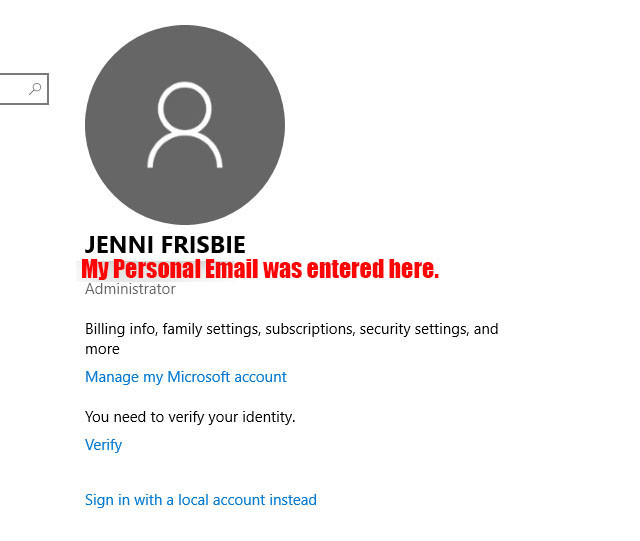


 Quote
Quote
