New
#1
Guest/visitor account, block access to folders on partition D:/
So tomorrow we're leaving on vacation for a month and we're pretty much completly rented out our apartment on airbnb for that time. I am preparing my PC with guest/visitor account so the guests can use the PC to look something up on the internet or watch movie and play some music from my music/video folders. I always have 2 partitions on windows, C:/ (on SSD) for windows/apps/games and D:/ for data. Its the first thing I do after fresh install is move all document/picture/video/music folder location to my D:/ partition which on my 2 TB Harddisk.
So now I made this visitor account using the elevate prompt with this guide:
Guest Account - Add in Windows 10 - Windows 10 Tutorials
Yet in that visitor I still have access to all folders on D:/ partition, including documents/pictures folders. They can have access (like I said) to downloads, video and music folder. But not to my pictures and document folders. How do disable access to those folders?
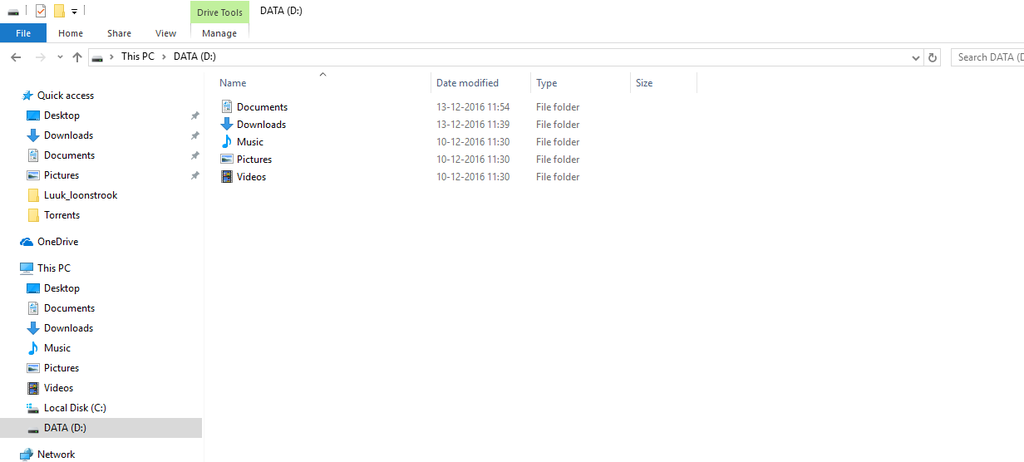


 Quote
Quote