New
#1
W10 Storage settings and user folder structure. How to change location
Hi,
I just build up a new pc and changed from W7 to new era of W10Was not that easy and pleasant experience as I thought.
I have huge storage capability with this new pc but since I'm using very fast Intel 512Gb 600p M.2 SSD as C drive, I also want to make sure that all of my self created data will be stored to another disk, let's call it D.
After extensive research, I found out that there are so many different guides how to change user folder locations for the following user folders (music, downloads, documents,pictures and videos) as well for changing the Windows 10 storage settings. All those guides are a bit confusing to me since I'm not ICT pro...
I already know that one can change the individual user folders (mentioned above) by just changing its location from folder preferencies. Here is a pic where we can see that I have already changed the location for the following user folders; pictures, downloads, music, document, favourites, and saved games). User folders Search, links, onedrive, desktop and contacts are still in C drive.
I have not yet made any changes to W10 Storage settings as they remain default (C drive). If I have understood right by changing the storage settings in Windows it would lead to situation that W0 creates another library but user folders would still remain on C disk as default. This would lead to situation that user would have multiple storage locations. Am I correct?
From the picture 1, we can already see one of the problems as Adobe Creative Cloud has already created its own folder to user folder in C location. This is exactly what I want to avoid. If I would go ahead and now install all the adobe media creation softwares, like Premiere Pro CC, it would also create some additional folders under user folder, useally under Documents. Adobe creates render and preview files that can be huge in terms of space. So I quess my question is that would I be able to avoid that by making changes to W10 Storage settings (pic2)?
The third solution would be the one that Kari has presented in this forum but that seems to be very technical and there is also a lots of debate if that should be used or not. For non-professional PC user, it is very hard to choose what to believe and what not. Which advice or guide is correct and what is not. Users Folder - Move Location in Windows 10 - Windows 10 Forums[1]=User%20Accounts
This tutorial by Kari includes very technical skills and I'm not sure if I'm up to it
This is what one another tutorials stated: "Although, this is a good option to help you save space in your local storage, it can get a little confusing for some users. Using this new feature will not change the location for the folders listed under "This PC" in the File Explorer. Many users can end up saving and moving files in two different locations without knowing.". This tutorial can be found here: How to manage file storage more efficiently in Windows 10 | Windows Central
Could someone kindly advice step-by-step in layman terms, how should I proceed and change my W10 in a way that also future programs that use NON-HIDDEN user folders to save data, would be stored to another drive, instead of C.
(I don't mind if some code is written to hidden appdata etc folders under user folder. Those are not useally large files...)
Any clear, step-by-step advice would be greatly appriated.
Hyvää Itsenäisyyspäivää Kari!
Best regards,
Risto

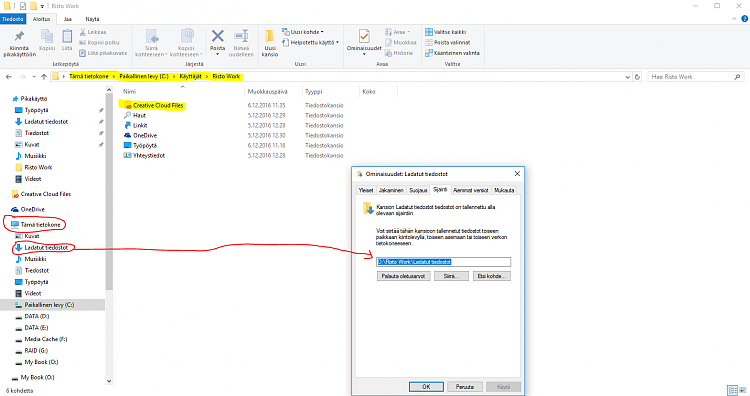
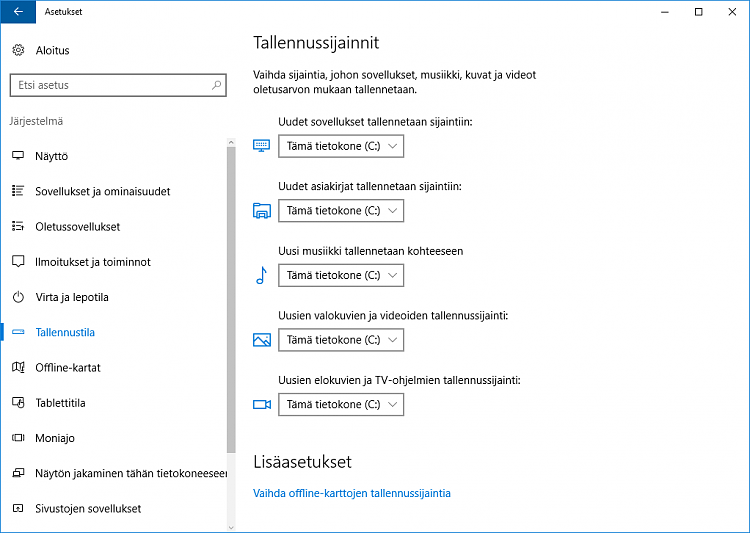


 Quote
Quote : The procedure to use Sysprep to relocate Users folder is really simple; it's just that because the procedure is not known by average users that I have tried to make the tutorial as complete and comprehensive as possible. Reading it through, doing it exactly as told requires no technical skills or specific PC knowledge. The procedure is designed by Microsoft and is done using native Windows tool Sysprep.
: The procedure to use Sysprep to relocate Users folder is really simple; it's just that because the procedure is not known by average users that I have tried to make the tutorial as complete and comprehensive as possible. Reading it through, doing it exactly as told requires no technical skills or specific PC knowledge. The procedure is designed by Microsoft and is done using native Windows tool Sysprep.