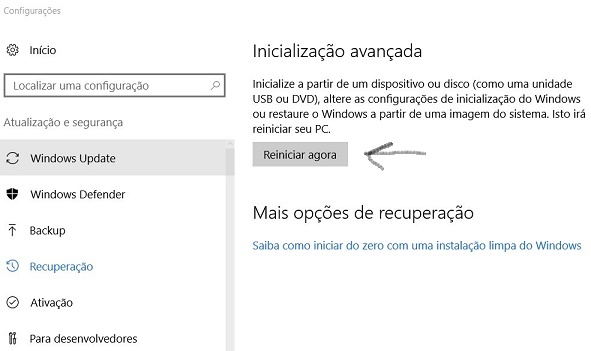New
#1
Ambushed by User Account Control Issue
Hi
I've been researching this Forum on this problem, but I could not see whether or not there is a solution to the case. See SIMILAR threads but all seems not the same about the path to find a solution...
Every time I try to open some certain non-Microsoft programs and some Microsoft applications a message appears asking:
or
I'm the only PC user, and could always perform these commands and can´t understand what made foolish to lose access as administrator. Or do I´ve access and am not realizing how to do it?in English: Do you want to allow this app to make changes to your device?
these: "Application name (Glary)" otr that: "Microsoft Windows System Restore"
Show more details ...blablabla...
To continue enter an administrator name and password
BUT disappeared the YES button
One of the commands I can do is lusrmgr.msc and I get these:
Arrow number 1 points to administrator and arrow 2 am I the default user (Antonio).
Branching these two users I get in the default user properties the following:
In the administrator's properties I can see the following:
If I try to change any configuration in the administrator or the default I get the following message:
-> access denied
I set this computer using an OEM version of windows 7 professional in 2012/13, and did upgrade last July (2016) for windows 10 (pro). The sistem is non-english (pt-br) x64.
Since then the windows worked fine until six days ago (maybe an update?) when appeared this puzzle.The SO build runing is these:
Looks like my Registered (default) User account like lost permission to change what is needed, or I´m wrong?
For example: If I try to use the control of accounts control userpasswords2 I get the message:
-> only NO
or try use the CMD as an administrator does not work either
-> only NO
If I try to enable administrator control here: net user administrator / active: yes I get DENIED ACCESS because I can not use CMD as administrator.
Interesting is that Windows 10 still works very well (including antivirus, antimalware, antiexploit, firewall) since I no longer want to make any changes to the system, or install one in the application or uninstall another.
This definitely will not work for long.
Any leads?
greetings
Last edited by Tiburcio; 14 Nov 2016 at 11:24.

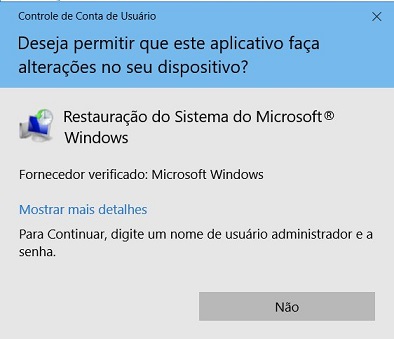
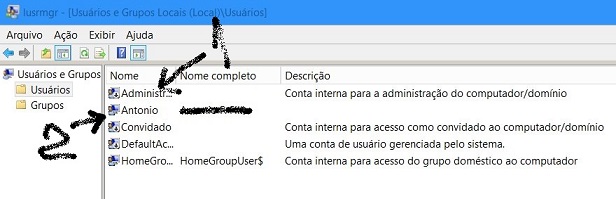




 Quote
Quote