New
#1
Add PIN or Change PIN in Sign in Options
I have already set a PIN for my Local Account and my "Sign in Options" in Settings looks like this showing "Add" under PIN:
Various sites I have visited indicate that as I have already set a PIN I should have the option to "Change" or "I forgot my PIN". like this:
Can someone explain why there is a difference please?

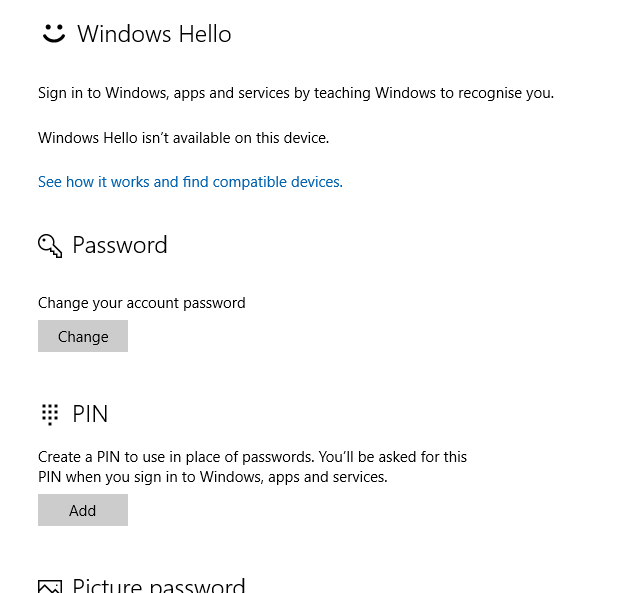


 Quote
Quote
