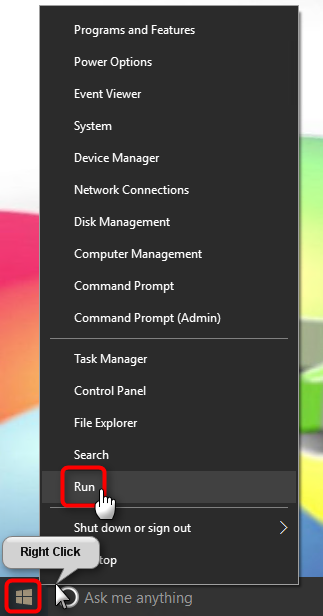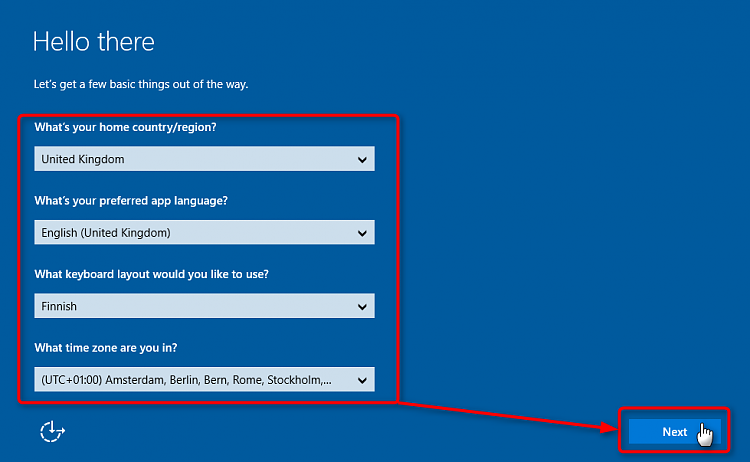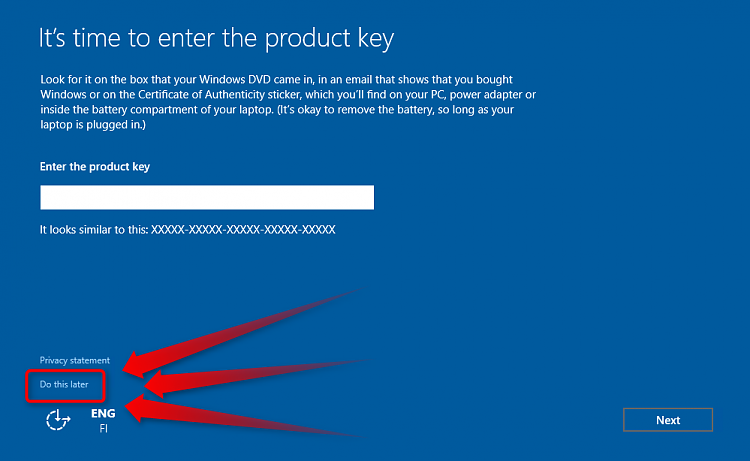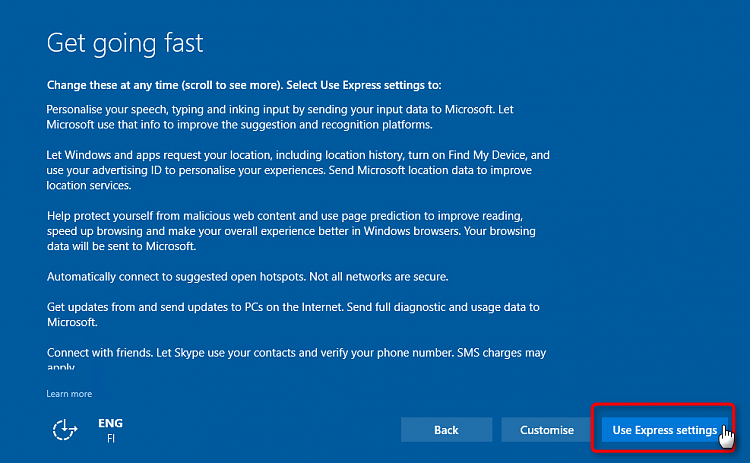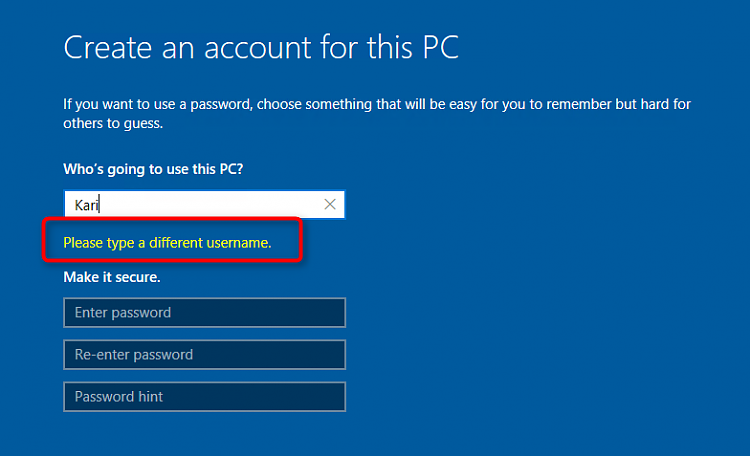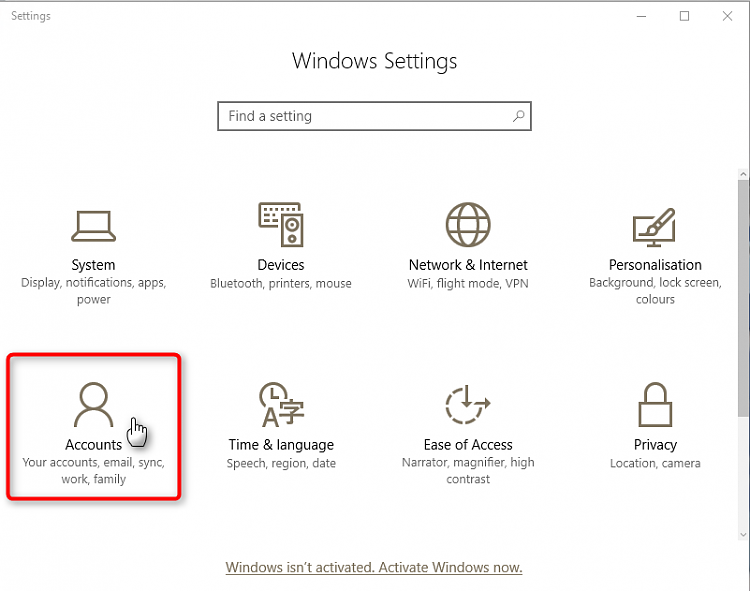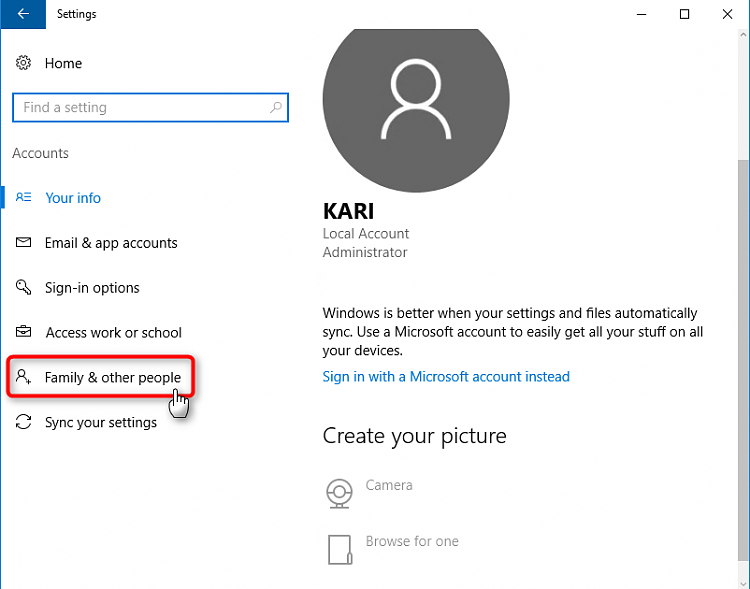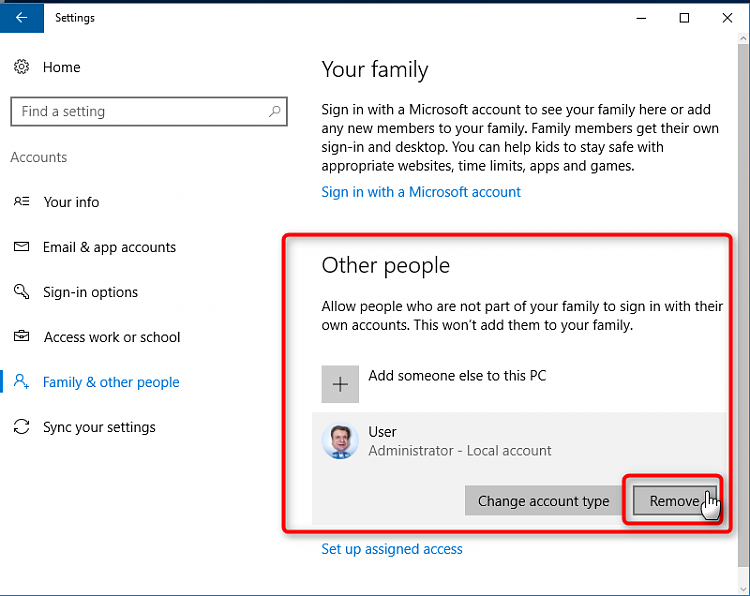Yes, I know that's what should have happened. But it did not.
The laptop came with the W10 pre-installed, so how can I tell if something is wrong and what?
There don't have to be anything else wrong with your Windows, just a bit messed up user accounts. The below instructions will work and are an easy and fast way to let you do a clean start allowing you to create a fresh new local admin account for yourself and remove the account User as well as other unnecessary or malfunctioning user accounts.
Please do as told below following the instructions exactly as written, not adding / changing anything, not forgetting a single step. The whole process takes just a few minutes.
To start with, use whatever account / user you are able to use to sign in and enter Windows desktop.
1.) When on desktop, right click the Start button and select Run:
2.) Type the following in Run dialog, click OK when done: %windir%\system32\sysprep\sysprep.exe:
3.) Windows System Preparation Tool dialog opens. Check that it shows these selections (numbers correspond to those in screenshot):
1.
System Cleanup Action: Enter System Out-of-Box Experience (OOBE)
2.
Generalize: not selected
3.
Shutdown Options: Reboot

4.) Now click OK. The Windows System Preparation Tool runs and Windows will restart:
5.) Windows will perform a so called First Run setup, an OOBE boot. In first dialog select your region, language, keyboard layout and time zone if not already correctly shown, click Next:
6.) Do not enter any product key, your Windows is already activated. Instead select Do this later:
7.) Accept the license agreement:
8.) Select Use Express Settings (you can customize settings later on):
9.) Now continue as told in following tutorial setting up your new main admin account, starting from
Step 21 in tutorial:
Windows 10 - Clean Install - Windows 10 Forums
Please notice: when setting up your new admin user account as told in above tutorial you cannot use any existing username. If you for instance already have created user
FP as you mentioned, using that username will not be accepted. In this example I have tried to make my new account named
Kari but as that username is already reserved, I get a notification telling me to use another username:
10.) When you have reached Windows Desktop with your new account, open Windows Settings app, select Accounts:
11.) Select Family & other people:
12.) One by one select all possible users under Other People and remove them:
That's it. You have now a brand new local admin user account, the preset account User and other possible unnecessary accounts have been removed.
Kari


 Quote
Quote