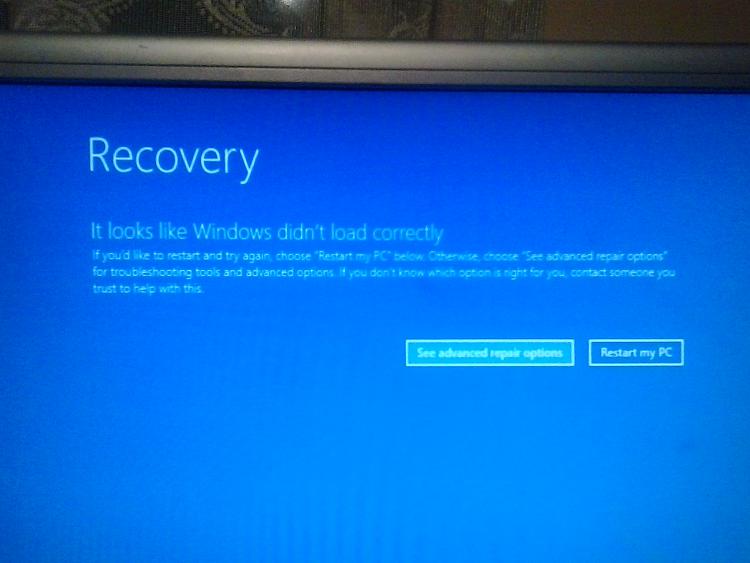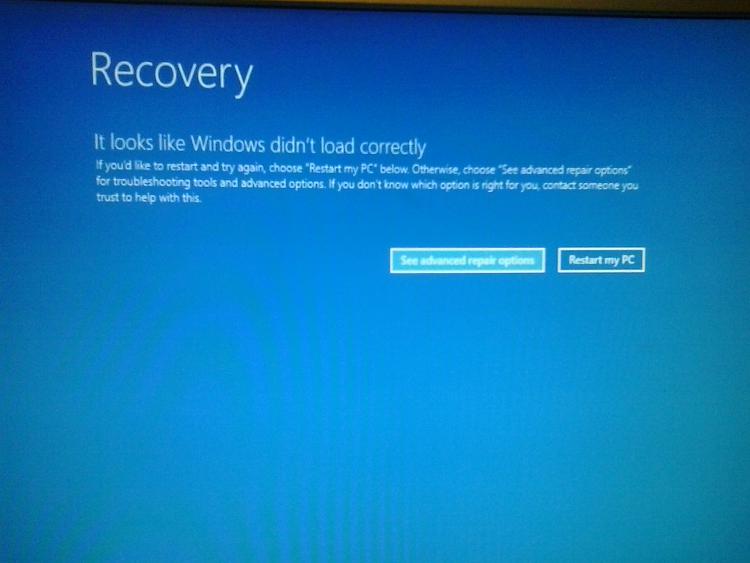New
#11
Administrator password forgot,UAC problem
-
-
New #12
Did you get that first screen immediately at boot up? Or did you see the Automatic Repair one before that?
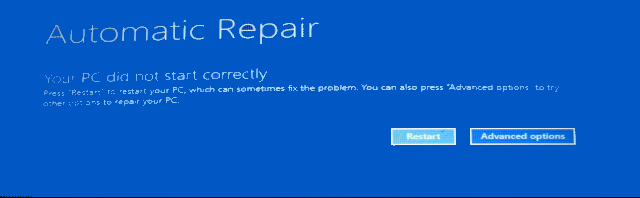
If you didn't see 'Automatic Repair' then try again, making sure you kill the windows boot up three times by turning the power off before the boot up sequence has finished - just wait until the black screen with the window logo in the centre and the spinning dots appears.
If you did get the 'Automatic Repair' then your options are limited. Before you do anything else, back up all your user documents and make sure you have the install media (and keys, if appropriate) for any software you have installed.
You may be able to do a 'Reset this PC' (though I'm not sure if that would ask for a password too, @Brink may be able to answer that).
The simplest solution would be a Clean Install, but for that you'd need the install media. Without an admin password you can't use the Media Creation Tool to make it, but there are other ways to obtain the iso directly. See Option One in this Tutorial...
https://www.tenforums.com/tutorials/9...d.html#option1This tutorial will show you how to use the Media Creation Tool or direct download a Windows 10 ISO file from Microsoft.
You must be signed in as an administrator to be able to run the Media Creation Tool.
A clean install should activate automatically (just click 'I don't have one' if asked for a key). Your should already have a digital licence on Mcirosoft's activation. Windows will check and activate when it finds one. NB: your digital licence is only valid for same version (Home or Pro) as you are currently using.
-
New #13
-
New #14
Seems a clean install may be your only available option now (unless you can guess that forgotten password). Though I'd wait a while to see if anyone else has a suggestion.
Make sure you recover copies of all you personal documents and files first. Don't forget your bookmarks - see the 'help' for each browser to find out how to save or export them.
The digital licence for a Windows 10 upgrade to your original Windows 7 is tied to the PC's hardware. The good news is that the hard drive isn't part of the 'hardware ID' used to identify your PC to the activation servers. You could take out the existing disk, put in a new one and install Windows 10 on that. It will activate automatically. That way you'd still have the old disk - you could even put it in a USB enclosure and get files off it as an external drive.
-
New #15
I've resolved it,i didn't press the button 3 times right,i think,so now it is working,thanks a lot man.
-
Related Discussions


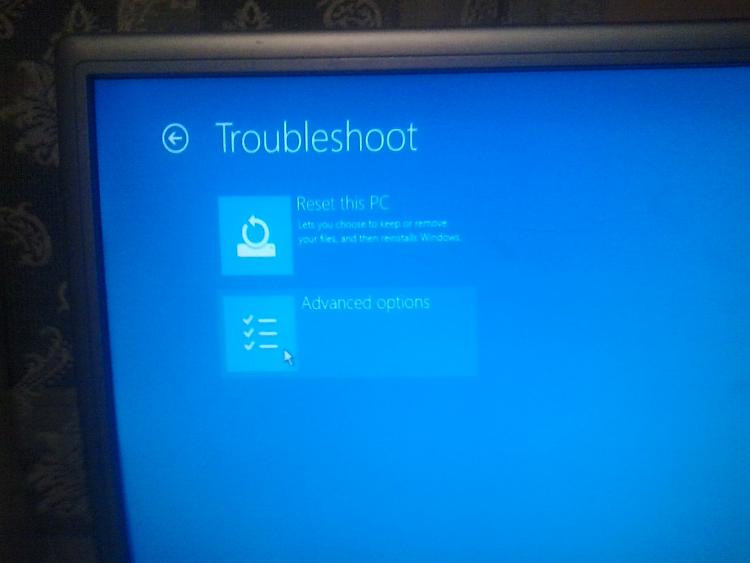
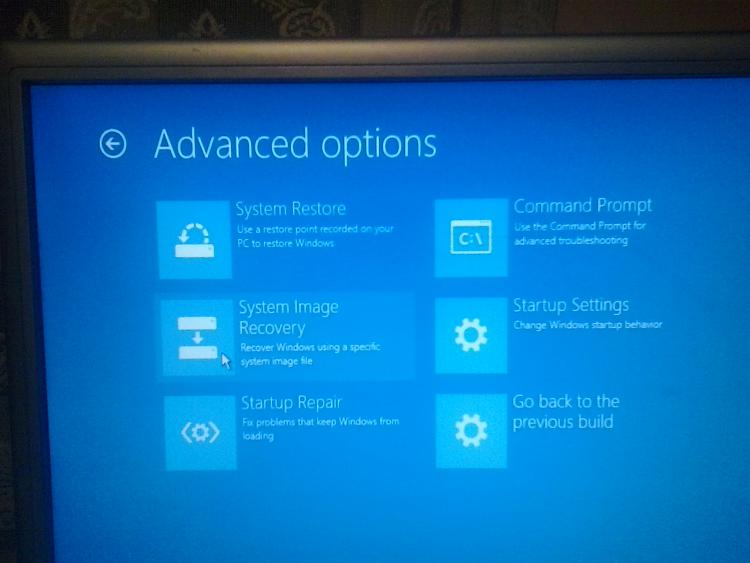
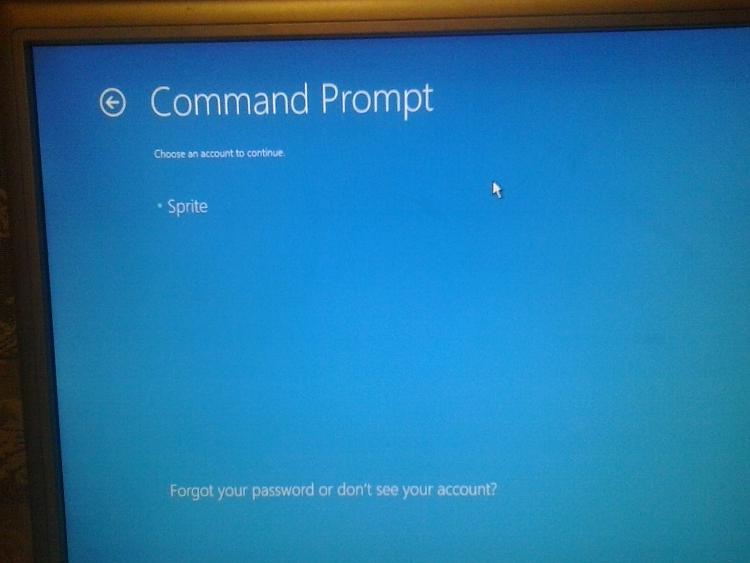


 Quote
Quote