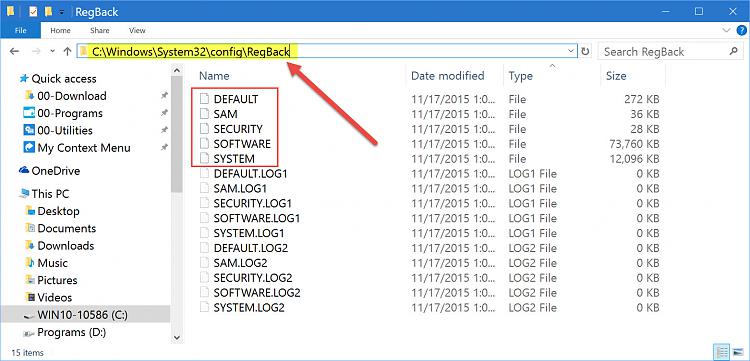New
#1
Can't log in to my account after deleting registry files
Hello!
Here's my setup. I have been having problems with successfully updating Windows 10 for the past months where the updates failed to install. I followed some steps on deleting some registry keys under ProfileList, which according to the article were causing the problem. However, after deleting one named s-1-5-18 and rebooting, I am now not able to login to my account. I also don't have access to safe-mode for some reason. When I do the Shift-restart procedure, it takes the to the system configuration window with only one option, shutdown computer.
Alternatively, I also have Kali Linux installed (which is how I am writing this threat right now), allowing me to have full access to my Windows partition, the export file of my registry key I deleted, and I even have access to my recycle bin folder, where I can see the folder s-1-5-18 I deleted. However, I don't know the right directory of this folder to move it to or I don't know if I could just import the registry file I exported before all went to hell. So basically, I have full access to every file and folder within my Windows partition from my Linux partition, which leads me to believe that I should be able to fix the registry files from here.
The registry key I deleted was found here: HKEY_LOCAL_MACHINE\SOFTWARE\Microsoft\Windows NT\CurrentVersion\ProfileList\s-1-5-18
Any advice and/or help would be greatly appreciated.


 Quote
Quote