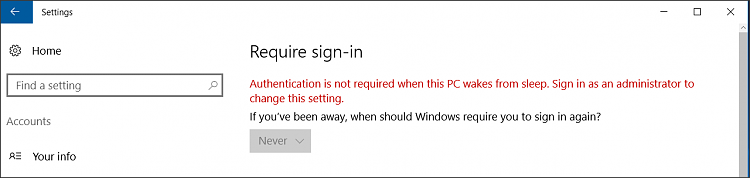New
#1
Anniversary update has a login flaw.
I don't know if anyone else has noticed, but Just did the anniversary update for Win 10, and have one problem, so far. I use to be able to either start the windows, or wake it up and go right to the program. Now I can start it when off, but when waking it up I had some kind of background screen that I had to click on, then log in the log in screen. I managed with much searching on the internet, to get rid of the odd background screen, but can't get rid of having to click on the log in button. I tried changing the login app's name as suggested, and that didn't work. I can boot up and not have the log on button problem, Have read about a reg edit that might fix it, but haven't tried that yet.
Anyone else noticed this?
Thanks


 Quote
Quote