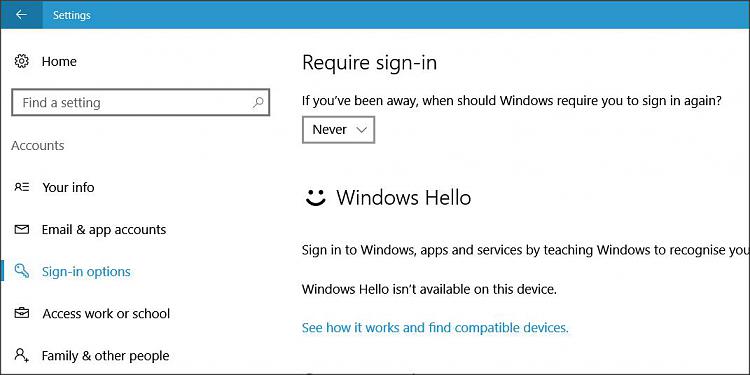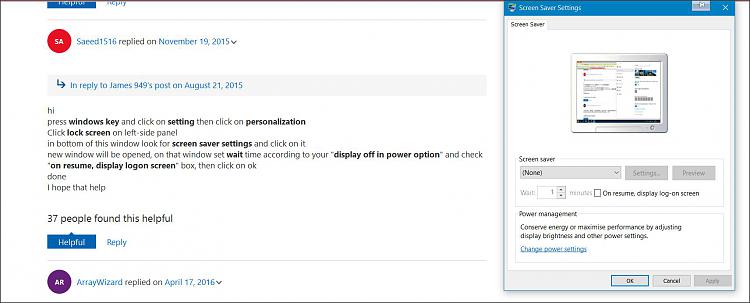New
#1
Disable Pre-Login picture
Win 10 pro, latest updates
Hi,
My machine has no password prompt at startup.
Ive eliminated the pretty picture page at boot and would like do the same at sign in/out. In fact, since I am the only user, id like to bypass the sign-in page as well, including at startup (the one with what I believe is a human profile icon?


 Quote
Quote