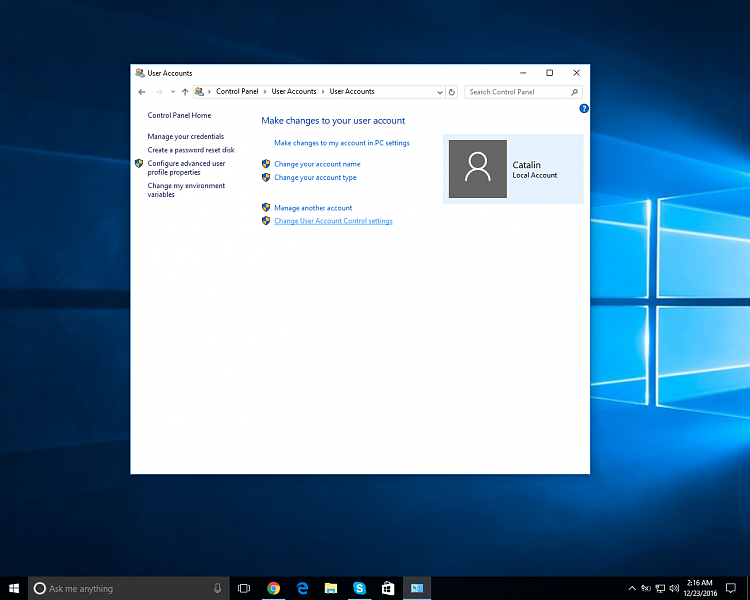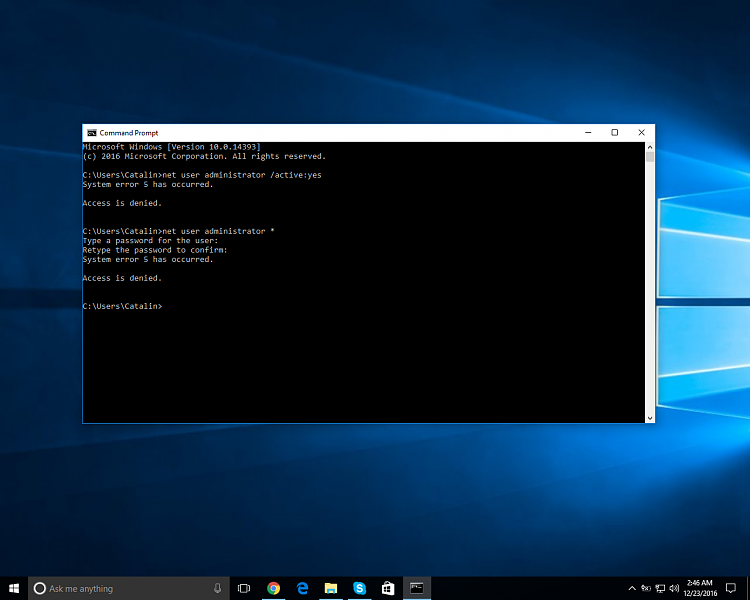New
#1
Can't run anything as admin user on windows 10
I can't run any application as admin.
I have read on some sites that after pressing right click and select Run as admin Y should be prompted with a selection to run as admin, but instead in ALL my apps I just get a dialog with no selection available:
It says to continue enter an admin username and password but there's no field for input.

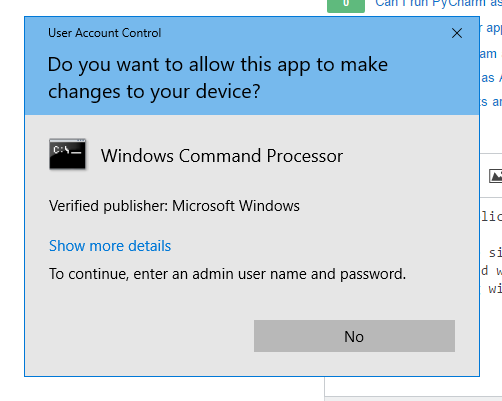

 Quote
Quote