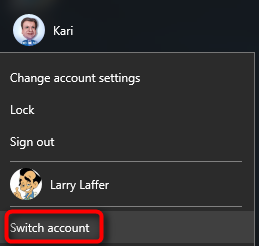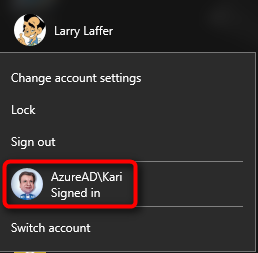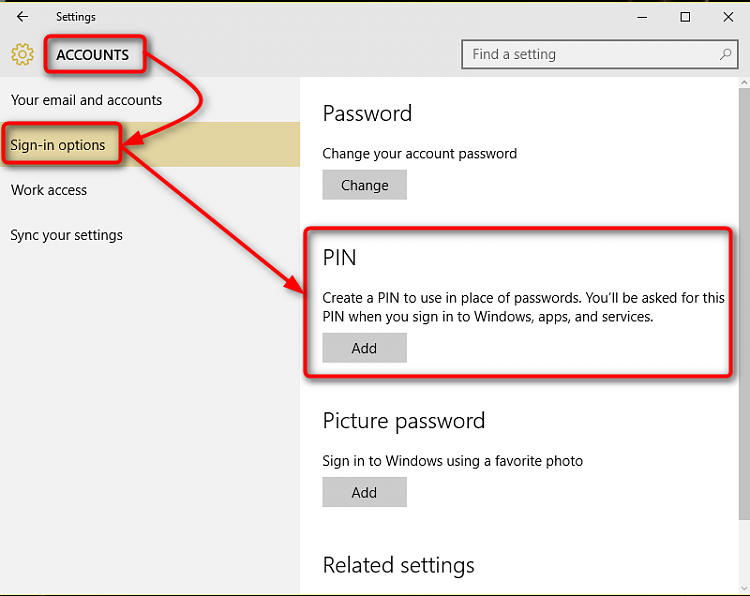New
#1
Windows 10 - No longer able to log in with pin
Hello,
I use Lenovo Miix 700 (tablet) that I received through my school. The original account was my school account, but after adding my microsoft account as the main account it doesn't show the account picture I set or my username. Instead it is just the blank picture and the account name is 'Other User'. I was still able to log in through my microsoft account, but I am unable to log in using a 4-digit pin as I was able to previously.
I tried making a local user, but that didn't solve it. Also, it is strange to me, but I cannot set my school account (the one I started with) as the main account now. I cannot remove the microsoft account I added.
I imagine this is a simple solution that I am not seeing, but I would appreciate any guidance! I will probably take this to my school's ITS helpdesk, but would prefer not having to make that trip. Thank you for reading.


 Quote
Quote